内网渗透之frp隧道搭建
VSole2022-07-27 22:43:55
内网穿透工具frp
1 文件下载地址:
https://github.com/fatedier/frp/releases
版本和操作系统对应关系
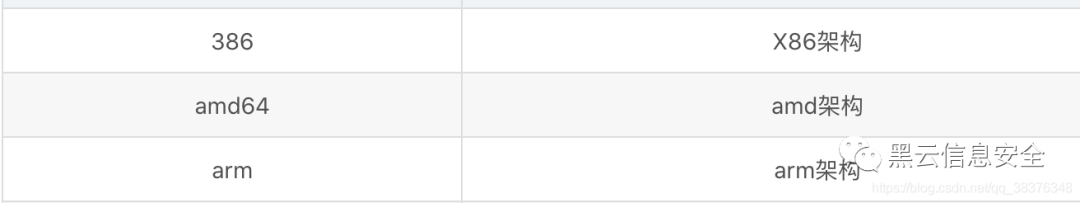
2 搭建socks5代理
配置文件如下:
服务端:./frps -c frps.ini
(运行时需要删除frps.ini中#注释的东西以及#号,不然会报错,这里加注释是为了说明每个配置行的含义)
frps.ini
[common]
bind_addr = 0.0.0.0 #绑定的ip,为本机
bind_port = 17000 #绑定的端口
dashboard_addr = 0.0.0.0 #管理地址
dashboard_port = 27500 #管理端口
dashboard_user = root #管理的用户名
dashboard_pwd = toor #管理用户的密码
token = 1q2w3e #客户端服务端连接的密码
heartbeat_timeout = 90 #心跳超时时间
max_pool_count = 5 #最大同时连接数
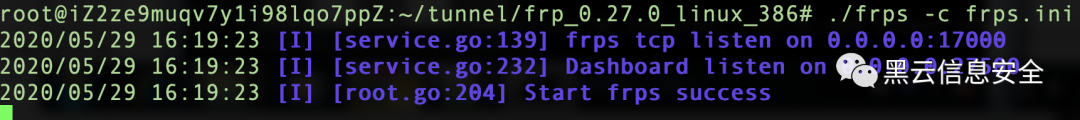
客户端:
frpc.ini
(运行时需要删除frpc.ini中#注释的东西以及#号,不然会报错,这里加注释是为了说明每个配置行的含义)
[common]
server_addr = xxxxxxx
server_port = 17000
token = 1q2w3e
pool_count = 5
protocol = tcp #协议类型
health_check_type = tcp
health_check_interval_s = 100
[test]
remote_port = 10000 #代理的端口
plugin = socks5 #使用的协议
use_encryption = true #是否加密
use_compression = true
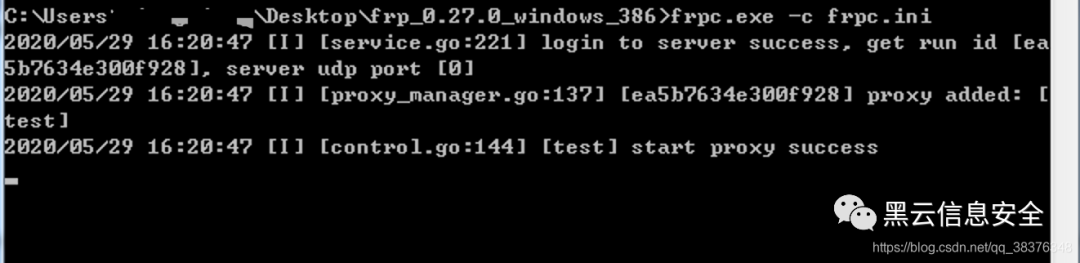
我们本机设置代理: socks5 xxx.xxx.xxx.xxx(VPS) 10000
另一台win配置代理
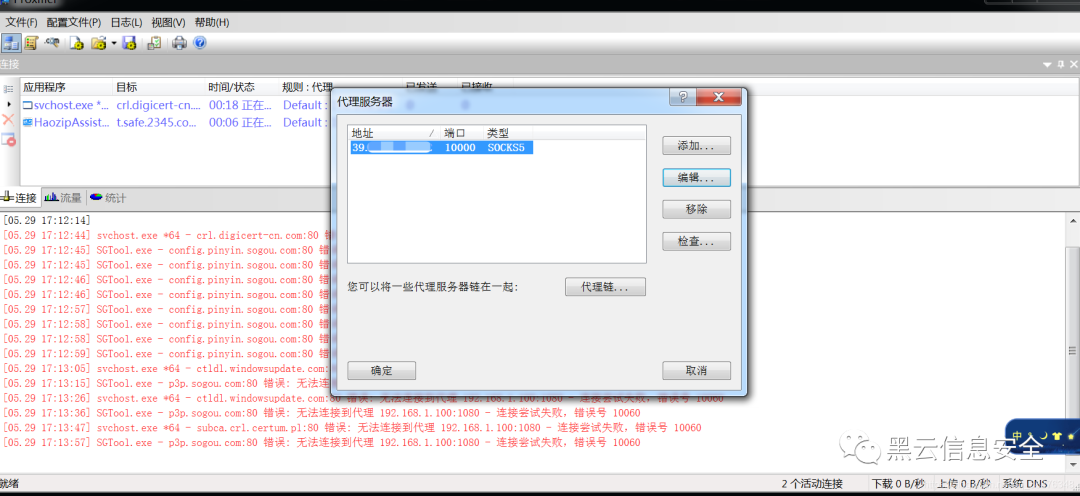
用内网地址连接另一台主机的3389
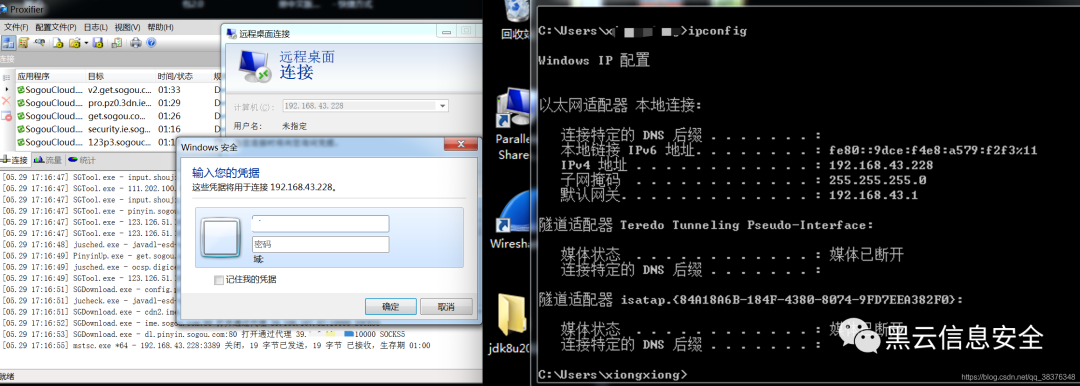
连接成功
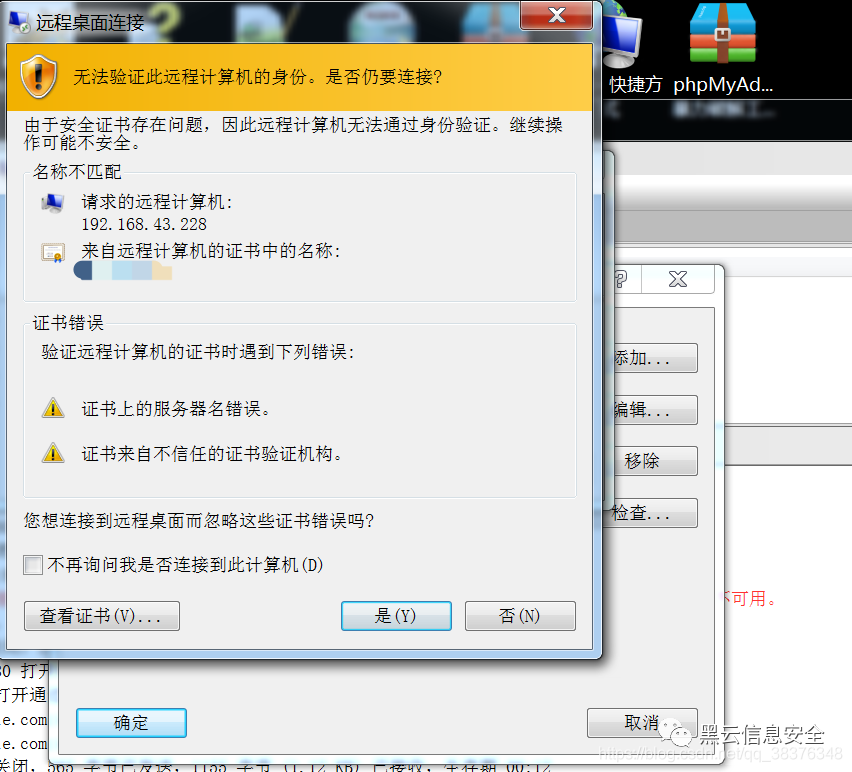
查看控制台流量信息等
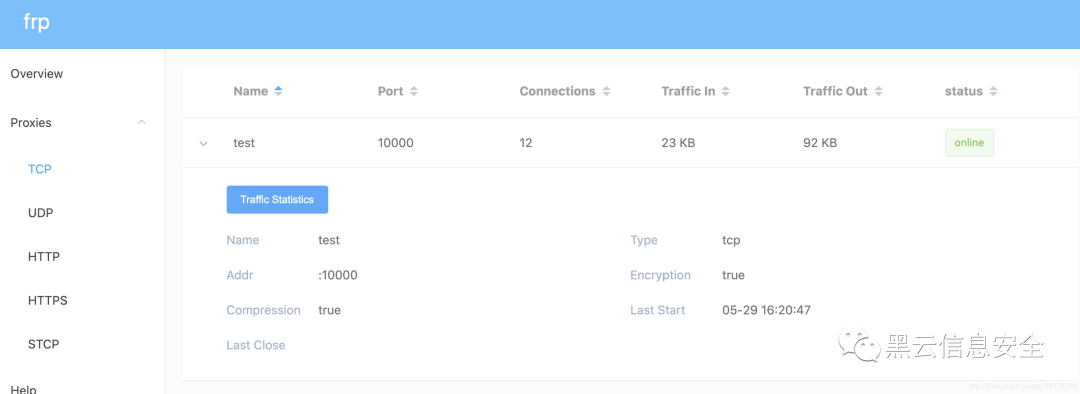
VSole
网络安全专家