NIDS(suricata) 中的 ICMP隐蔽隧道检测
介绍
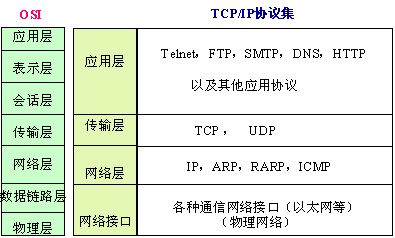
我们先介绍一下 ICMP协议,ICMP的内容是放在ip数据包的数据部分里传输的,ICMP是基于IP协议工作的,我们要区别于传输层,它仍然属于网络层协议。ICMP报文包含在IP数据报中,IP报头在ICMP报文的最前面。一个ICMP报文包括IP报头(至少20字节)、ICMP报头(至少八字节)和ICMP报文(属于ICMP报文的数据部分)。当IP报头中的协议字段值为1时,就说明这是一个ICMP报文。ICMP报文如下图所示:
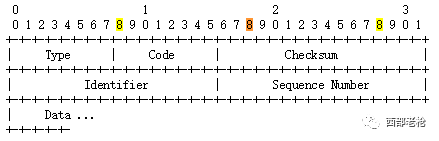
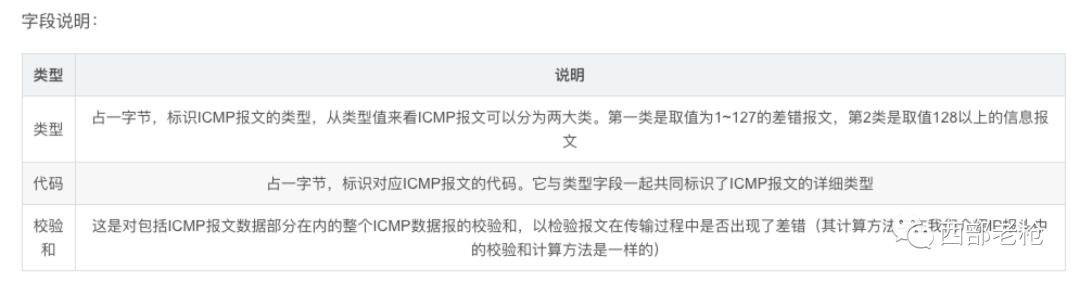
从上图看,也就是说,我们重点关注 Checksum 字段和Data字段,因为我们改变Data字段的时候,Checksum也要改变,我们把我们的payload或者数据放到Data字段里面即可.我们分别使用,Linux和Windows测试一下, Linux ping 发出的Data的内容为 :!\"#$%&'()*+,-./01234567 , Windows ping 的发出的Data的内容为 abcdefghijklmnopqrstuvwabcdefghi
如图,我们用wireshark抓的包
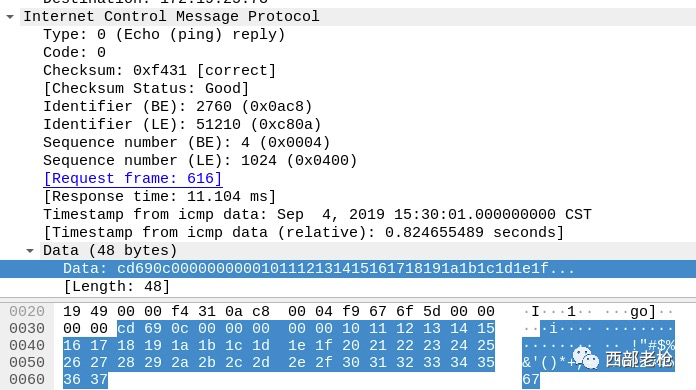
安装
我们测试一下,Linux 的icmp 的隐藏后门ish,如果是Windows,推荐 icmpsh,
受控机CentOS7 :172.19.25.53
控制机Parrot Linux :172.19.25.73
我们在受控机上编译(make linux),启动 ishd,在控制机上启动 ./ish 172.19.25.53
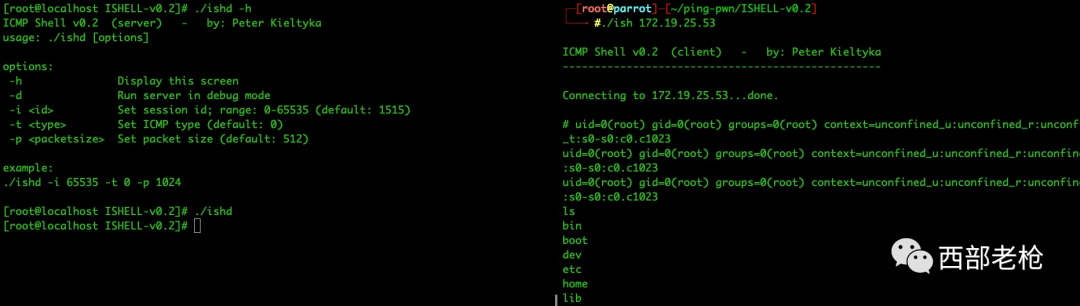
我们可以在 Data 里面可以看到一个ls
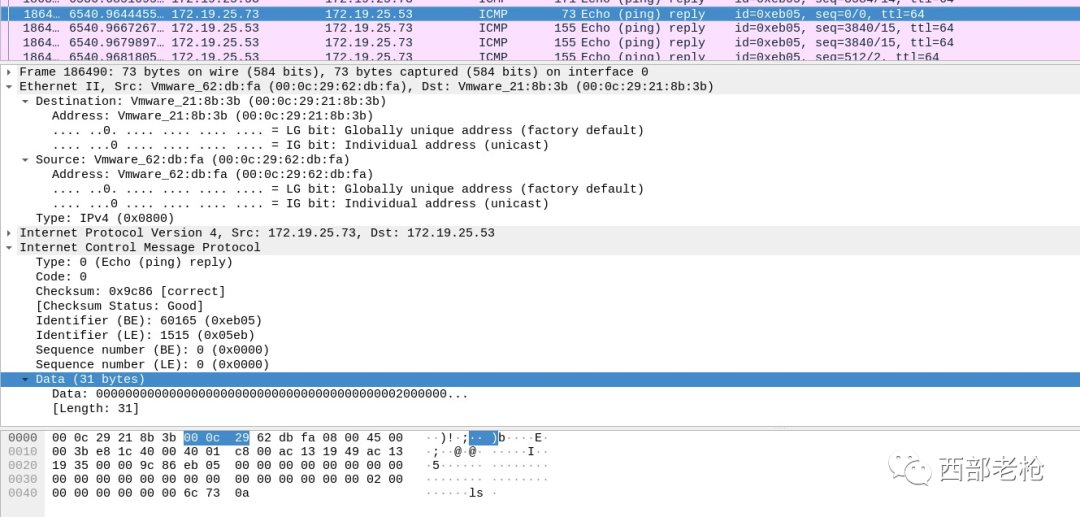
我们可以在响应里面发现 相关目录的数据
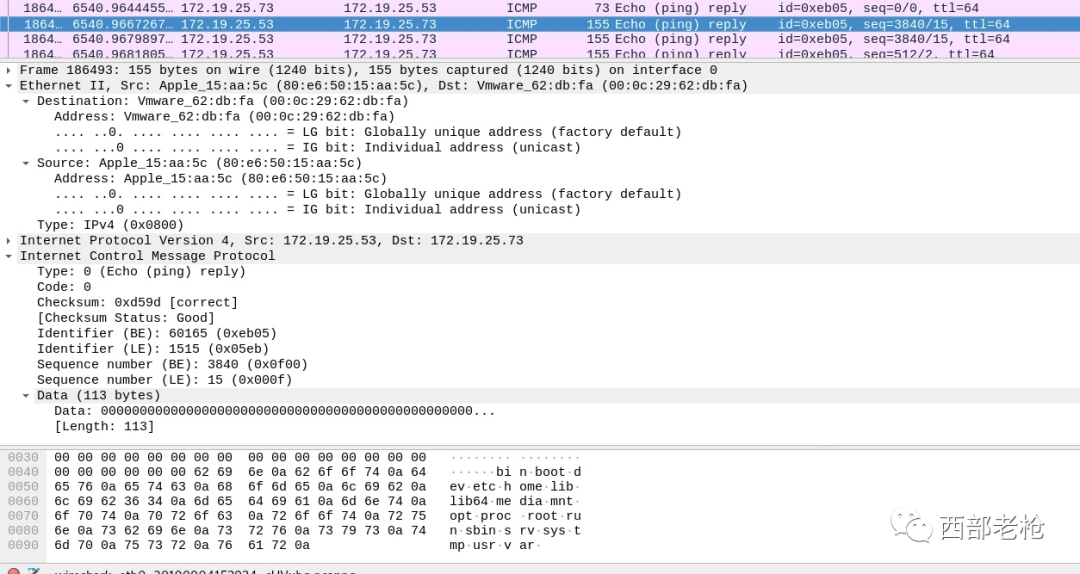
可以看出,payload 是放在Data字段的
我们总结一下ICMP隐蔽隧道的特征:
1、ICMP隧道短时间会产生大量 ICMP 数据包,用来数据发送,可能存在大于 64 比特的数据包。
2、ICMP隧道发送的 ICMP 数据包前后Data字段不一样,而且响应数据包中 payload 跟请求数据包不一致。
3、ICMP 数据包的协议标签可能存在特殊字段。例如,icmptunnel 会在所有的 ICMP Data 前面增加 ‘TUNL’ 标记以用于识别隧道
4,Data 里面可能存在一些系统命令
防御和检测手段:
1,禁止 ping(不太可能),会影响到很多运维和安全检测设备的运行。
2,ICMP Data字段 形成一个白名单,不在白名单内的告警
pass icmp any any -> any any (msg:"Whitecap: OSX or Linux ICMP Echo Request"; icode:0; itype:8; dsize:56; content:"!\"#$%&'()*+,-./01234567"; classtype:misc-activity; sid:5110001; rev:1;) pass icmp any any -> any any (msg:"Whitecap: OSX or Linux ICMP Echo Reply"; icode:0; itype:0; dsize:56; content:"!\"#$%&'()*+,-./01234567"; classtype:misc-activity; sid:5110002; rev:1;) pass icmp any any -> any any (msg:"Whitecap: Windows XP/7/8 ICMP Echo Request"; icode:0; itype:8; dsize:32; content:"abcdefghijklmnopqrstuvwabcdefghi"; classtype:misc-activity; sid:5110003; rev:1; nocase;) pass icmp any any -> any any (msg:"Whitecap: Windows XP/7/8 ICMP Echo Reply"; icode:0; itype:0; dsize:32; content:"abcdefghijklmnopqrstuvwabcdefghi"; classtype:misc-activity; sid:5110004; rev:1; nocase;) pass icmp any any -> any any (msg:"Whitecap: Nmap ICMP Echo Request"; icode:0; itype:8; dsize:0; classtype:misc-activity; sid:5110005; rev:1;) pass icmp any any -> any any (msg:"Whitecap: Nmap ICMP Echo Reply"; icode:0; itype:0; dsize:0; classtype:misc-activity; sid:5110006; rev:1;) pass icmp any any -> any any (msg:"Whitecap: Group Policy Slow Link Detection"; icode:0; itype:8; dsize:>1400; content:"WANG2"; classtype:misc-activity; sid:5110007; rev:1;) pass icmp any any -> any any (msg:"Whitecap: Group Policy Slow Link Detection"; icode:0; itype:0; dsize:>1400; content:"WANG2"; classtype:misc-activity; sid:5110008; rev:1;) pass icmp any any -> any any (msg:"Whitecap: Solarwinds Status Query"; icode:0; itype:8; dsize:23; content:"SolarWinds Status Query"; classtype:misc-activity; sid:5110009; rev:1;) pass icmp any any -> any any (msg:"Whitecap: Solarwinds Status Query"; icode:0; itype:0; dsize:23; content:"SolarWinds Status Query"; classtype:misc-activity; sid:5110010; rev:1;) pass icmp any any -> any any (msg:"Whitecap: Domain Controller ICMP Traffic"; icode:0; itype:8; dsize:1; content:"?"; classtype:misc-activity; sid:5110011; rev:1;) pass icmp any any -> any any (msg:"Whitecap: Domain Controller ICMP Traffic"; icode:0; itype:0; dsize:1; content:"?"; classtype:misc-activity; sid:5110012; rev:1;) pass icmp any any -> any any (msg:"Whitecap: McAfee ICMP ping Request"; icode:0; itype:8; dsize:36; content:"EEEEEEEEEEEEEEEEEEEEEEEEEEEEEEE"; offset:3; classtype:misc-activity; sid:5110013; rev:2;) pass icmp any any -> any any (msg:"Whitecap: McAfee ICMP ping Reply"; icode:0; itype:0; dsize:36; content:"EEEEEEEEEEEEEEEEEEEEEEEEEEEEEEE"; offset:3; classtype:misc-activity; sid:5110014; rev:1;) pass icmp any any -> any any (msg:"Whitecap: Lots of Xs"; icode:0; itype:8; dsize:32; content:"xxxxxxxxxxxxxxxxxxxxxxxxxxxxxxx"; classtype:misc-activity; sid:5110015; rev:1;) pass icmp any any -> any any (msg:"Whitecap: Lots of Xs"; icode:0; itype:0; dsize:32; content:"xxxxxxxxxxxxxxxxxxxxxxxxxxxxxxx"; classtype:misc-activity; sid:5110016; rev:1;) pass icmp any any -> any any (msg:"Whitecap: DHCP ICMP Duplicate IP Check"; icode:0; itype:8; dsize:11; content:"DhcpIcmpChk"; classtype:misc-activity; sid:5110017; rev:1;) pass icmp any any -> any any (msg:"Whitecap: DHCP ICMP Duplicate IP Check"; icode:0; itype:0; dsize:11; content:"DhcpIcmpChk"; classtype:misc-activity; sid:5110018; rev:1;) pass icmp any any -> any any (msg:"Whitecap: Solarwinds ICMP Version 5"; icode:0; itype:8; dsize:<80; content:"SolarWinds.Net ICMP Version 5.0.4.16Copyright 1995-2005 SolarWinds.Net"; classtype:misc-activity; sid:5110019; rev:1;) pass icmp any any -> any any (msg:"Whitecap: Solarwinds ICMP Version 5"; icode:0; itype:0; dsize:<80; content:"SolarWinds.Net ICMP Version 5.0.4.16Copyright 1995-2005 SolarWinds.Net"; classtype:misc-activity; sid:5110020; rev:1;) pass icmp any any -> any any (msg:"Whitecap: Solarwinds Sonar ICMP Scan"; icode:0; itype:8; dsize:24; content:"Orion Network Sonar Scan"; classtype:misc-activity; sid:5110021; rev:1;) pass icmp any any -> any any (msg:"Whitecap: Solarwinds Sonar ICMP Scan"; icode:0; itype:0; dsize:24; content:"Orion Network Sonar Scan"; classtype:misc-activity; sid:5110022; rev:1;) pass icmp any any -> $DNS_SERVERS any (msg:"Whitecap: ICMP to DNS Servers"; icode:0; itype:8; dsize:<57; classtype:misc-activity; threshold:type limit, track by_src, count 1, seconds 60; sid:5110500; rev:2;) pass icmp any any -> $DNS_SERVERS any (msg:"Whitecap: ICMP to DNS Servers"; icode:0; itype:0; dsize:<57; classtype:misc-activity; threshold:type limit, track by_src, count 1, seconds 60; sid:5110501; rev:2;) pass icmp any any -> any any (msg:"Whitecap: Domain controller to domain controller"; icode:0; itype:8; dsize:32; content:"|00 00 00 00 00 00 00 00 00 00 00 00 00 00 00 00|"; classtype:misc-activity; threshold:type limit, track by_src, count 1, seconds 60; sid:5110502; rev:2;) pass icmp any any -> any any (msg:"Whitecap: Domain controller to domain controller"; icode:0; itype:0; dsize:32; content:"|00 00 00 00 00 00 00 00 00 00 00 00 00 00 00 00|"; classtype:misc-activity; threshold:type limit, track by_src, count 1, seconds 60; sid:5110503; rev:2;) pass icmp any any -> any any (msg:"Whitecap: All As"; icode:0; itype:8; dsize:64; content:"|AA AA AA AA AA AA AA AA AA AA AA AA AA AA AA AA AA AA AA AA AA AA AA AA AA AA AA AA AA AA AA AA|"; classtype:misc-activity; sid:5110504; rev:1;) pass icmp any any -> any any (msg:"Whitecap: All As"; icode:0; itype:0; dsize:64; content:"|AA AA AA AA AA AA AA AA AA AA AA AA AA AA AA AA AA AA AA AA AA AA AA AA AA AA AA AA AA AA AA AA|"; classtype:misc-activity; sid:5110505; rev:1;) pass icmp any any -> any any (msg:"Whitecap: All 0s"; icode:0; itype:8; dsize:56; content:"|00 00 00 00 00 00 00 00 00 00 00 00 00 00 00 00 00 00 00 00 00 00 00 00 00 00 00 00|"; classtype:misc-activity; sid:5110506; rev:1;) pass icmp any any -> any any (msg:"Whitecap: All 0s"; icode:0; itype:0; dsize:56; content:"|00 00 00 00 00 00 00 00 00 00 00 00 00 00 00 00 00 00 00 00 00 00 00 00 00 00 00 00|"; classtype:misc-activity; sid:5110507; rev:1;) pass icmp [$ICMP_SRC_HOSTS_IGNORE] any -> any any (msg:"ICMP Pass: Ignore Hosts"; icode:0; itype:8; classtype:misc-activity; sid:5111000; rev:1;) pass icmp [$ICMP_SRC_HOSTS_IGNORE] any -> any any (msg:"ICMP Pass: Ignore Hosts"; icode:0; itype:0; classtype:misc-activity; sid:5111001; rev:1;) pass icmp any any -> [$ICMP_DST_HOSTS_IGNORE] any (msg:"ICMP Pass: Ignore Hosts"; icode:0; itype:8; classtype:misc-activity; sid:5111002; rev:1;) pass icmp any any -> [$ICMP_DST_HOSTS_IGNORE] any (msg:"ICMP Pass: Ignore Hosts"; icode:0; itype:0; classtype:misc-activity; sid:5111003; rev:1;)
3,检测包大于多少,或者发送频率高于某个数,报警
alert icmp any any -> any any (msg:"Whitecap Echo Request Payload > 100 bytes"; icode:0; itype:8; dsize:>100; classtype:misc-activity; sid:5113000; rev:1;) alert icmp any any -> any any (msg:"Whitecap Echo Reply Payload > 100 bytes"; icode:0; itype:0; dsize:>100; classtype:misc-activity; sid:5113001; rev:1;)
4, 检测 Data里面包含的特殊字段报警(例子是检测base64)
drop icmp any any -> any any (msg:"LOCAL ICMP Large ICMP Packet (Base64)"; dsize:>800; content:"="; pcre:"/^(?:[A-Za-z0-9+/]{4})*(?:[A-Za-z0-9+/]{2}==|[A-Za-z0-9+/]{3}=|[A-Za-z0-9+/]{4})$/"; reference:url,www.notsosecure.com/2015/10/15/icmp-tunnels-a-case-study/; classtype:bad-unknown; sid:1000028; rev:1;)