PHP代码审计(一) 安装xdebug
VSole2021-07-24 14:14:37
xdebug介绍
从其他语言使用者到初次使用phpstorm或者其他ide的小伙伴可能会发现phpstorm默认的调试功能并不 能直接调试php脚本。php不像JAVA,打开一个Eclipse就可以开搞,Php的Debug都要几个插件来配合工作
xdebug是一个开源的php调试器,以php模块的形式加载并被使用。可以用来跟踪,调试和分析PHP程序的运行状况
xdebug官网:https://xdebug.org/
安装xdebug
- 将phpinfo内容复制到https://xdebug.org/wizard中查找适合的xdebug版本
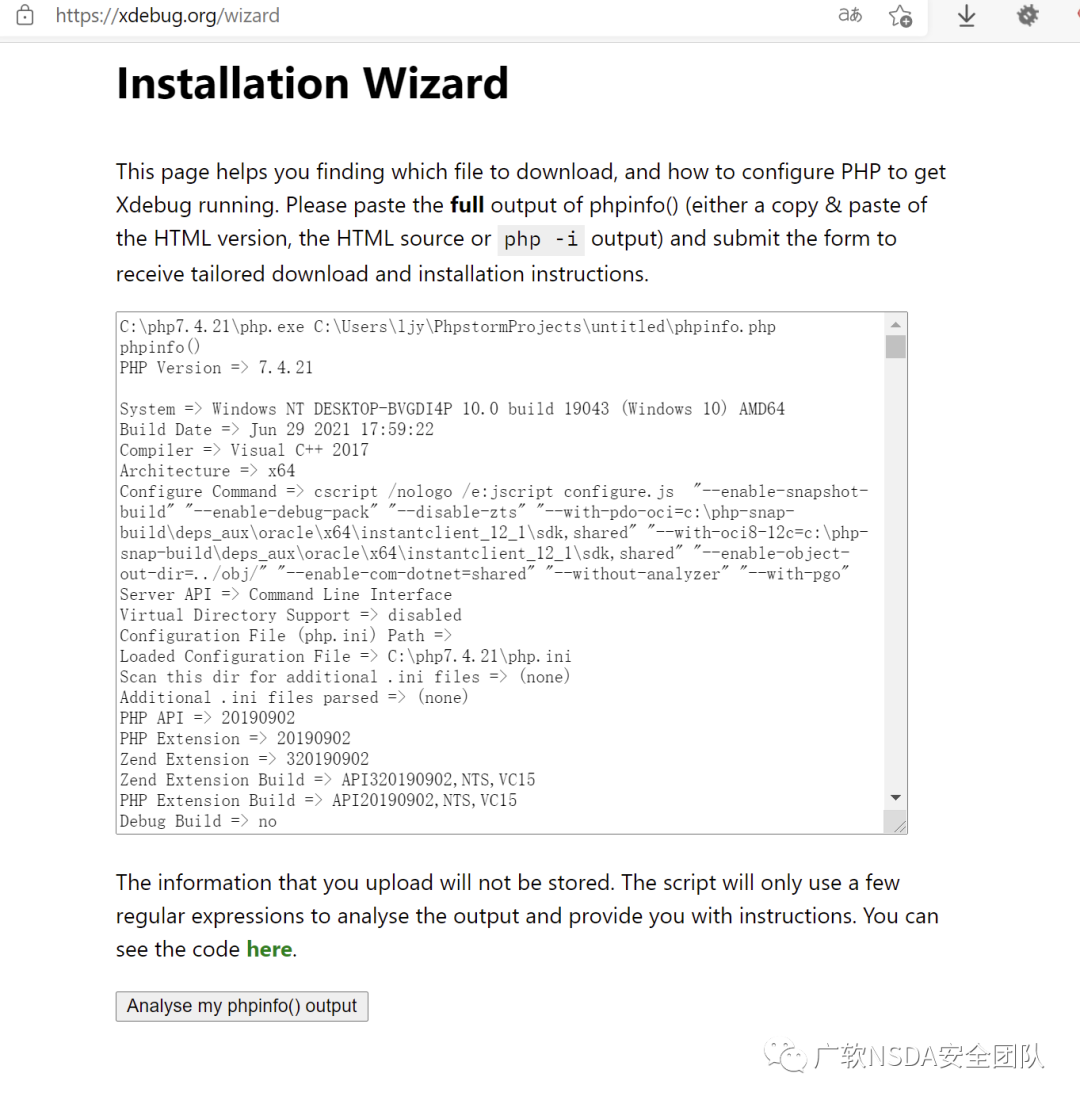
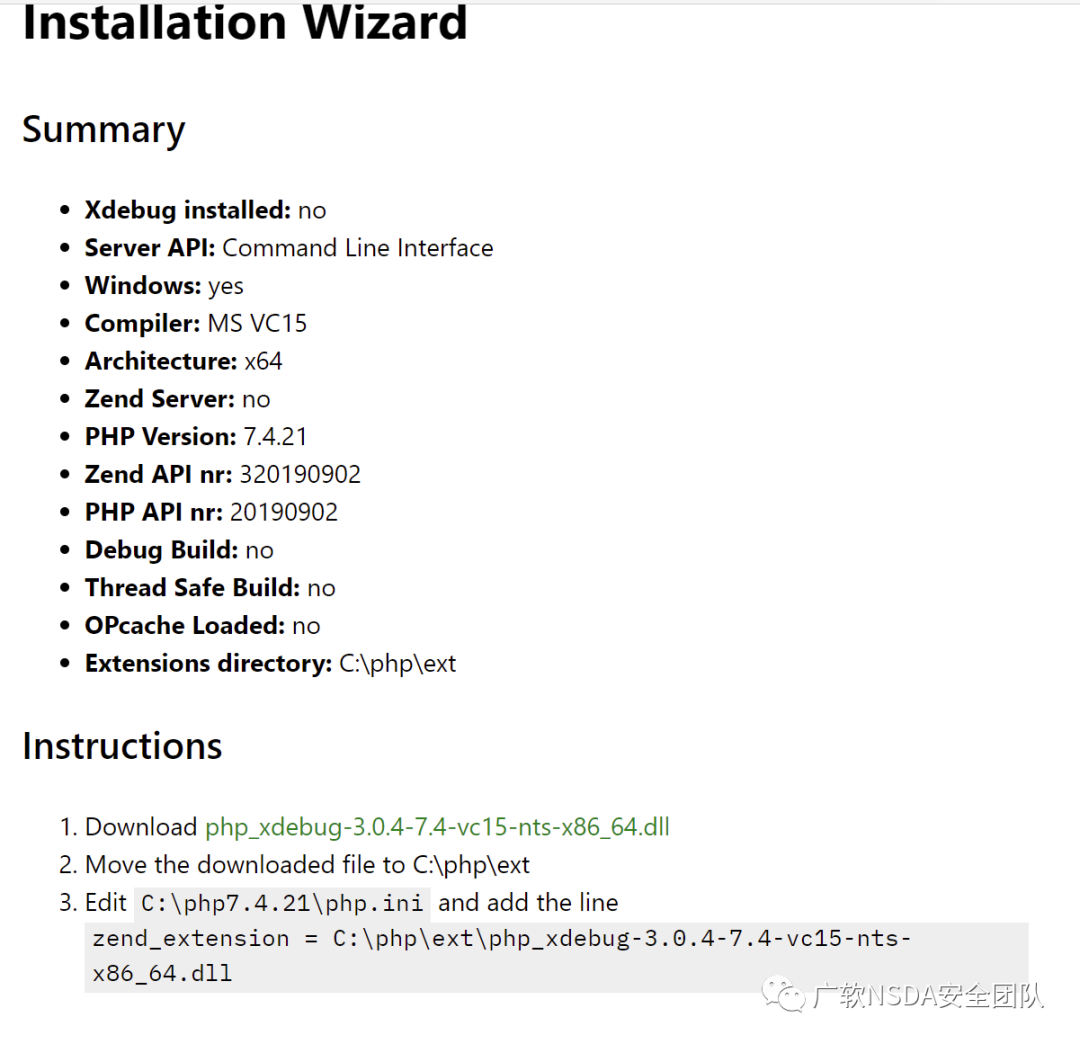
- 根据提示下载dll文件放到指定位置,修改php.ini添加如下内容,其中zendzendextension,xdebug.traceoutputdir,xdebug.profileroutputdir根据自己要求修改
[ Xdebug ] zend_extension = C : \php\ext\php_xdebug - 3.0 . 4 - 7.4 - vc15 - nts - x86_64 . dll xdebug . profiler_enable = On xdebug . auto_trace = on xdebug . collect_params = On xdebug . collect_return = On xdebug . trace_output_dir = "C:/debug" xdebug . profiler_output_dir = "C:/debug" xdebug . profiler_output_name = "cachegrind.out.%p" xdebug . remote_enable = On xdebug . remote_port = 9001 xdebug . remote_handler = dbgp xdebug . remote_host = localhost xdebug . idekey = "PHPSTORM"
再看一下phpinfo出现这个即安装成功
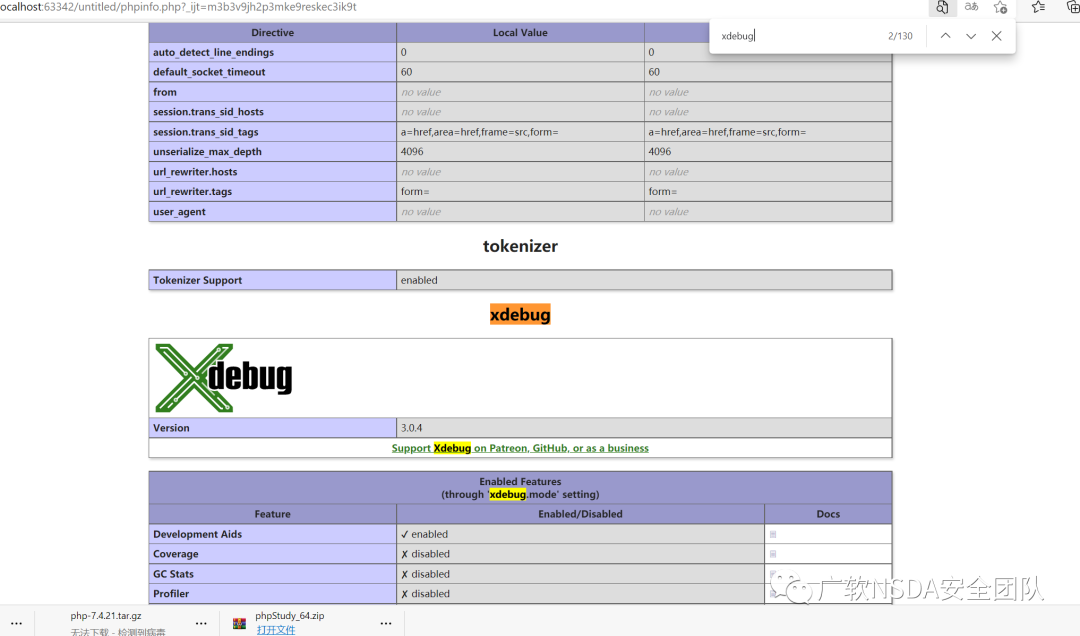
3.配置PHPstorm,修改调试端口为php.ini配置的xdebug.remote_port=9001
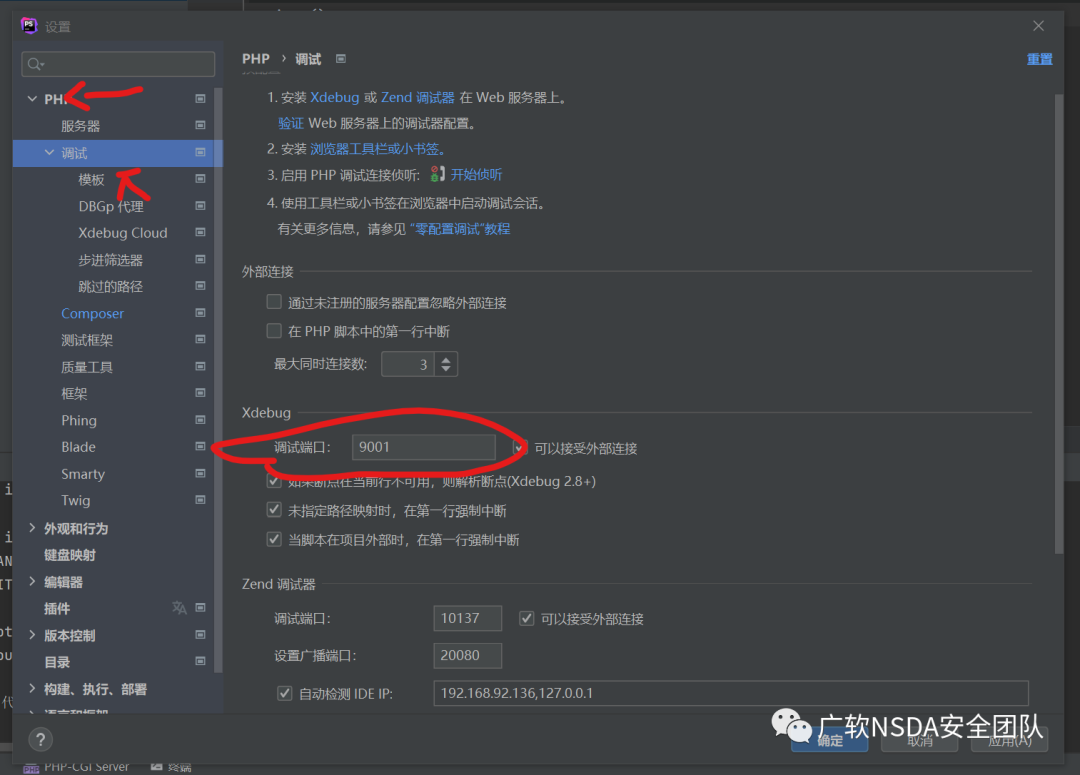
配置DBGp代理IDEkey为刚刚php.ini设置的xdebug.idekey,主机为本机ip地址
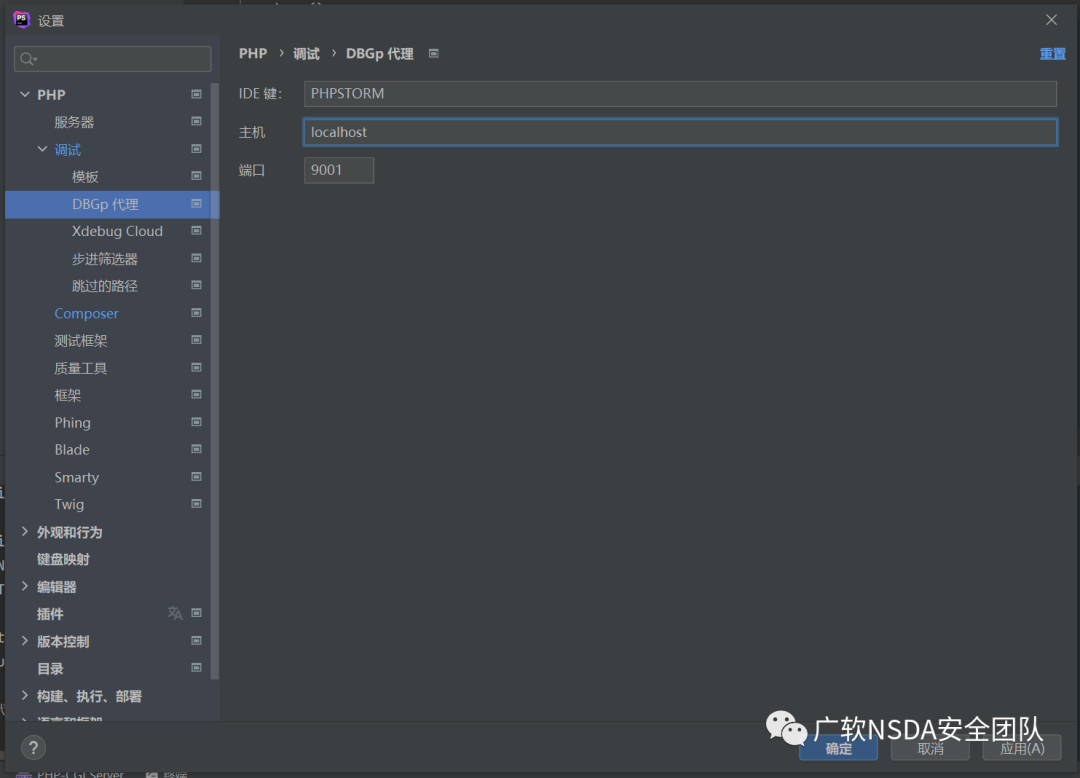
点击开始监听然后点击开始调试发现程序成功在断点处中断
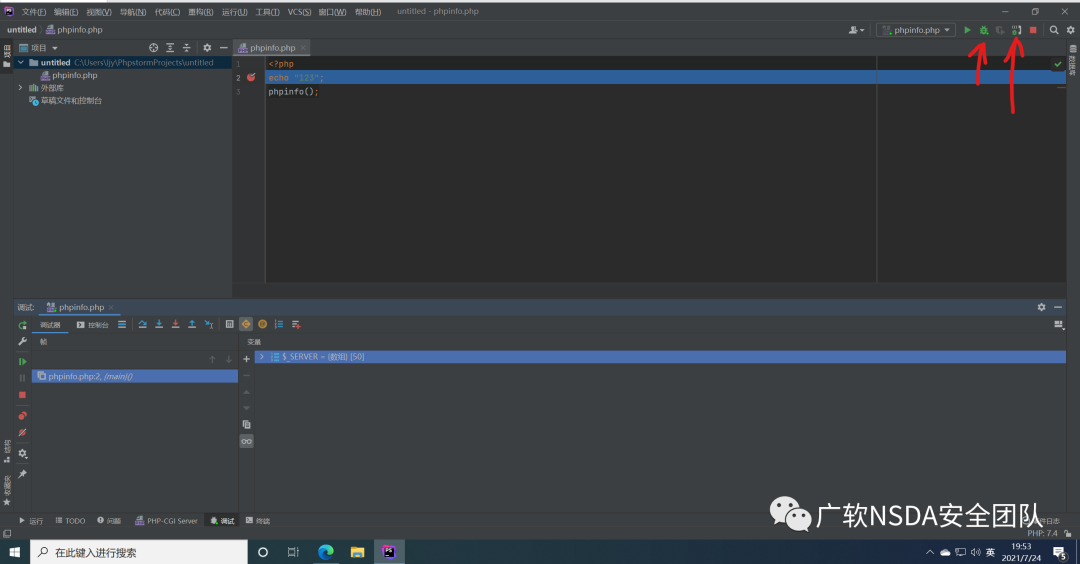
VSole
网络安全专家